Changing the unload options
About this task
The Unload Options window contains
the following options.
| Option | Description |
|---|---|
| Isolation Level | The criteria for how the query selects records.
The four levels of isolation (from highest to lowest) are as follows:
The higher the isolation level, the lower the unload performance. For a more detailed definition of isolation levels, see the Informix® Guide to SQL: Syntax. |
| Max Errors | The maximum number of error conditions to be encountered. If the number of unload errors exceeds this number, the unload job stops. |
To change unload options:
Procedure
-
Display the Unload Job window.
See the instructions for Creating an unload job.
-
Click Options.
The Unload Options window appears, as the following figure shows.
Figure 1. The Unload Options window 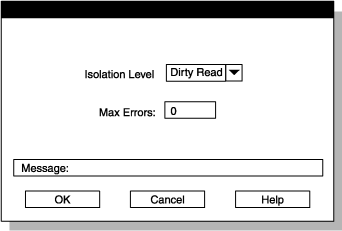
- Change the options that you want.
- Click OK to return to the Unload Job window.