Upgrade to HCL Notes 64-bit using AutoUpdate
Starting with Domino 14.0, only 64-bit Notes clients are supported. Users upgrading servers from Domino 12.0.2 (or earlier) to 14.0 with a 32-bit client will need to upgrade to the 64-bit version. If a user is already running a 64-bit client, administrators can set up Auto Update (AUT) to support the upgrade anyway.
- Domino 14.0 server with AUT new appids applied.
- 64-bit AUT manifests to upload to the AUT Catalog, which will be shipped with 14.0 and released on the My HCLSoftware Portal.
You'll need to apply the changes on the AUT Catalog to enable the auto-upgrade. When upgrading servers from Domino 12.02 (or earlier) to 14.0, the AUT Catalog database will automatically be upgraded along with the Domino Directory change. This will copy the 64-bit Notes client product files from the template to the AUT Catalog database and make the client available as production options. On the setup list for Notes, you'll now see 64-bit installation package options, namely StandardAllClient-Win64 and StandardNotesClient-Win64.
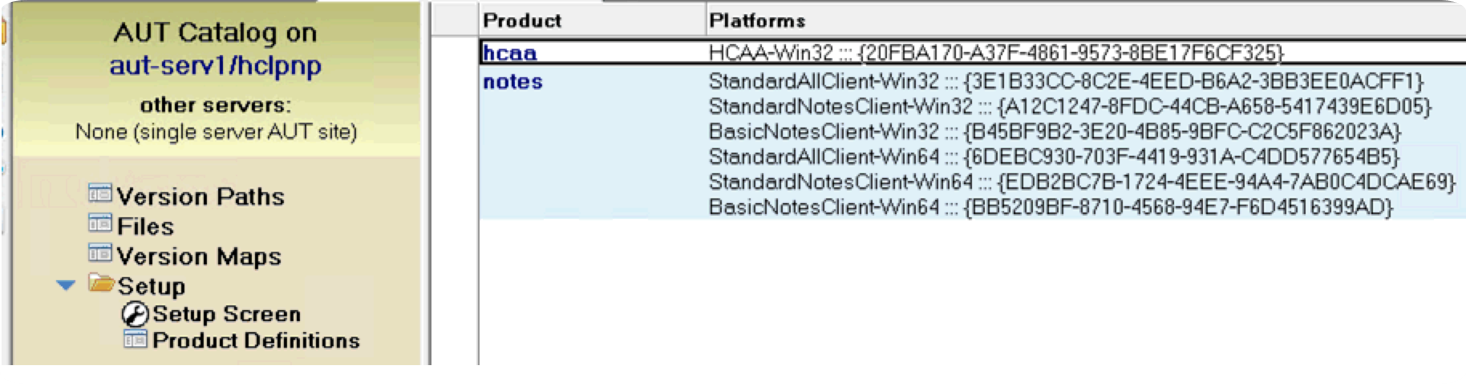
You'll need to specify the installation package on the Version Path document, as well which Notes version or versions can be upgraded (and to which new version). The "Contents of" field indicates where you should store the installation package for deployment. See the following example for reference:
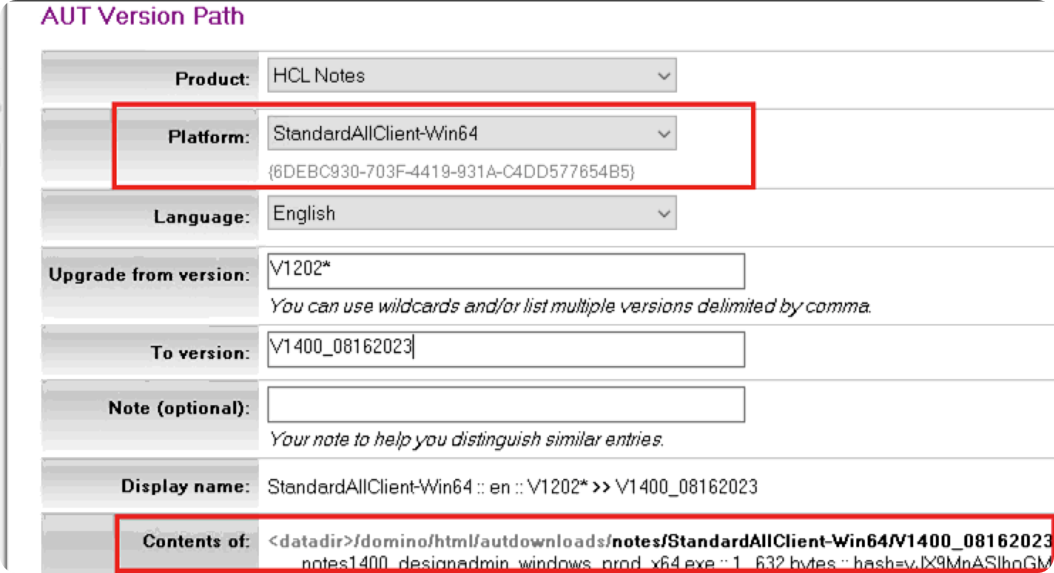
For guidance on defining the Version Path document, see Creating a Version Path document to upload a new Notes install file to AUT servers.