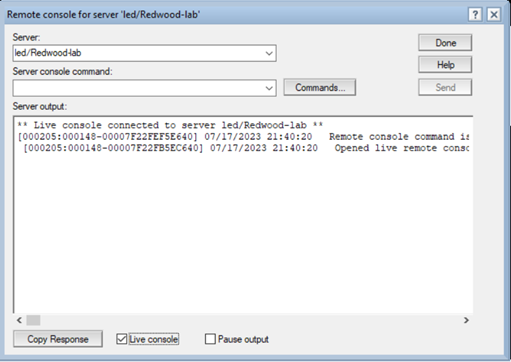Using the remote server console
Get access to the remote server console.
From the side navigation bar, click ![]() to get access
to the remote server console. You can select the server to issue console commands
and copy the command output. This works on Notes and Nomad clients.
to get access
to the remote server console. You can select the server to issue console commands
and copy the command output. This works on Notes and Nomad clients.
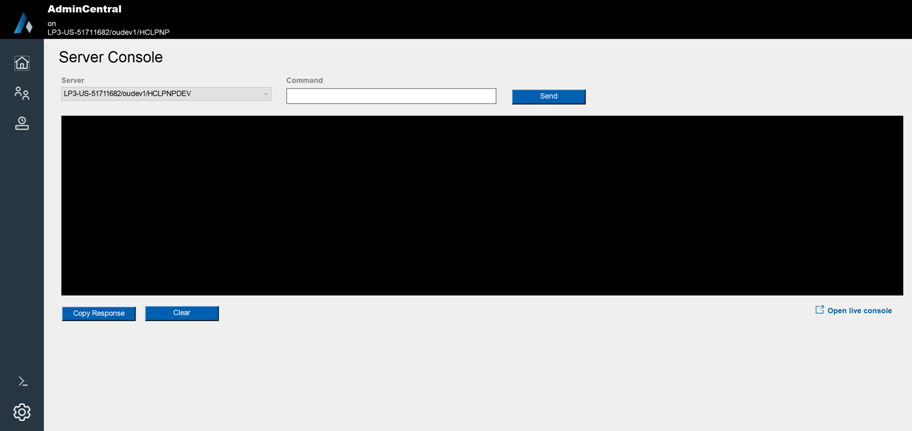
The Live Server console is exposed for Nomad on web browser and iOS clients. For administrators assigned with the "Console Admin" role, the server console page is also enabled.
On the Notes client only, you can also start Live console (similar to what you do in Domino Administrator) by using the Open Live Console link on AdminCentral's server console page.