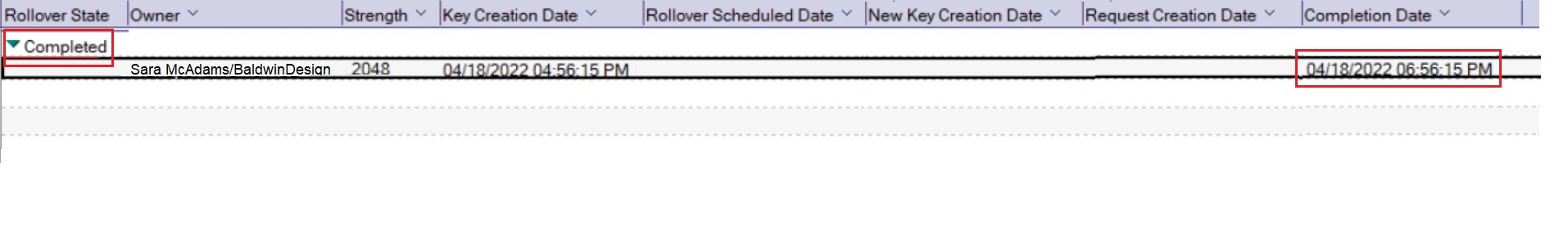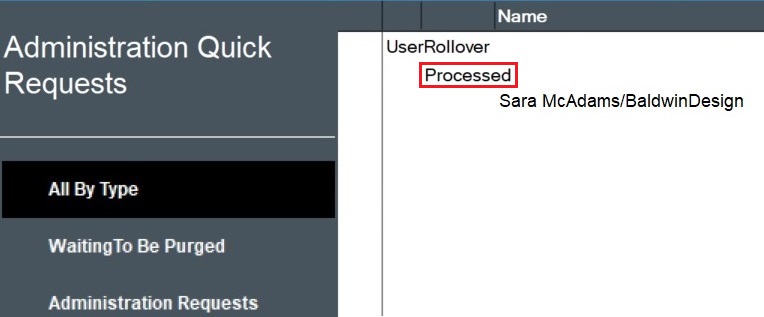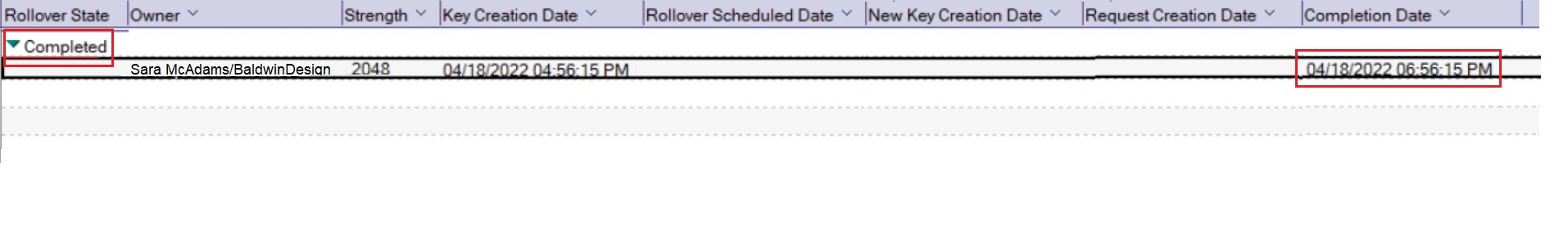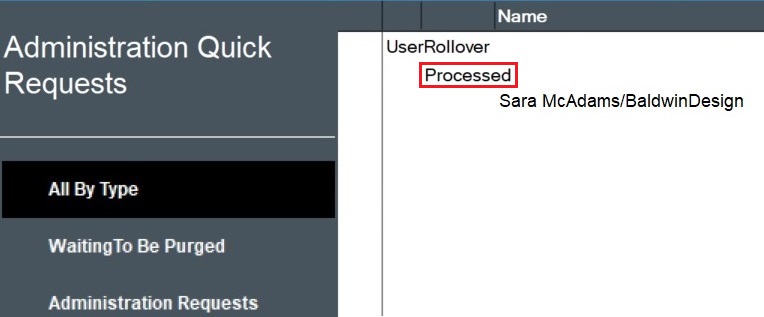Key rollover states in the ID vault and adminq
The following pictures illustrate the key rollover flow and states seen in the ID vault and adminq.nsf for a web user whose public key is upgraded from 1024-bit to 2048-bit.
When AdminQ detects that the key rollover date defined in the ID vault Security Settings
policy has arrived, it creates an entry for the user assigned the "Rollover State"
"None" and adds the scheduled time in the "Rollover Schedule Date" column. The time is
calculated according to the Spread new key generation for all users over this
many days value in the policy.
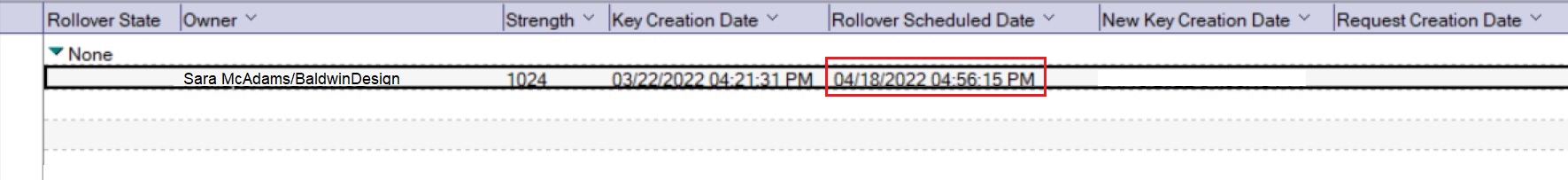
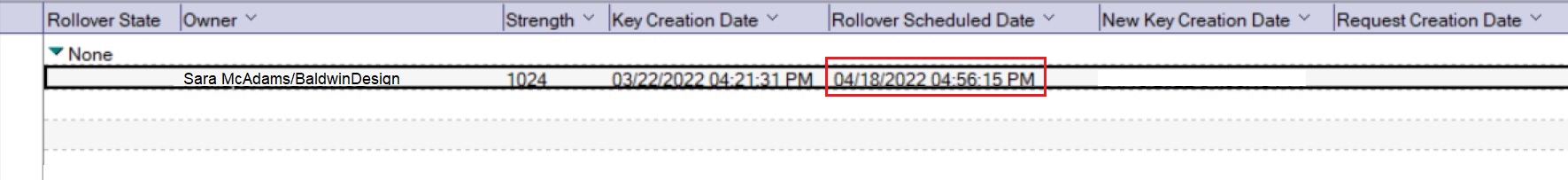
When AdminQ detects that the time for the scheduled rollover has arrived, it creates a
"UserRollover" request in adminq.nsf marked as "Needs processing" and moves the date
from the "Rollover Scheduled Date" column to the "New Key Creation Date" column in the
vault:
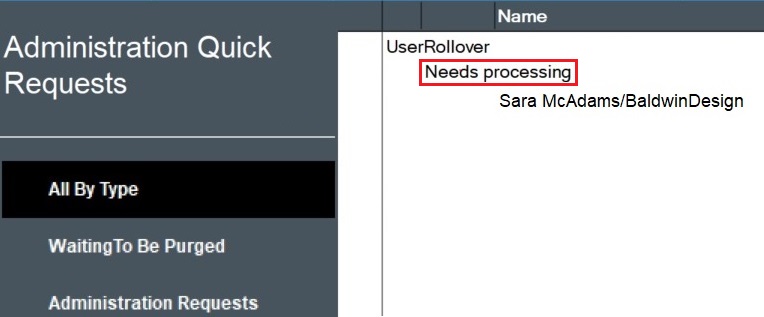
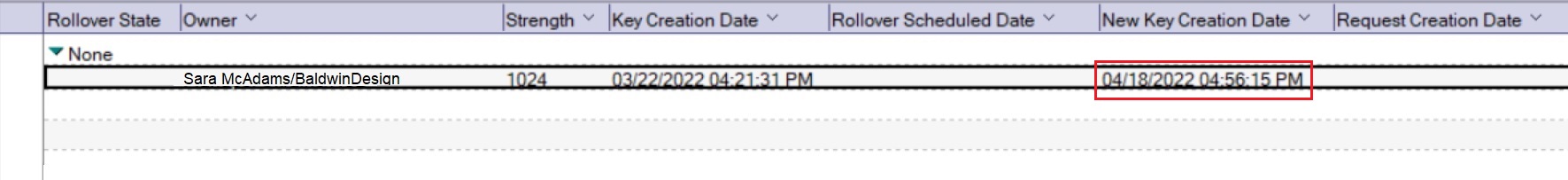
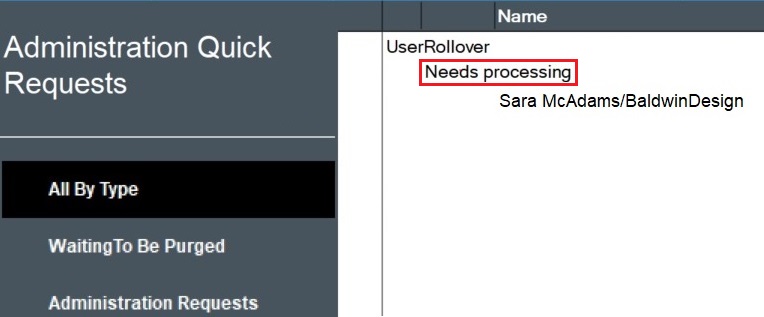
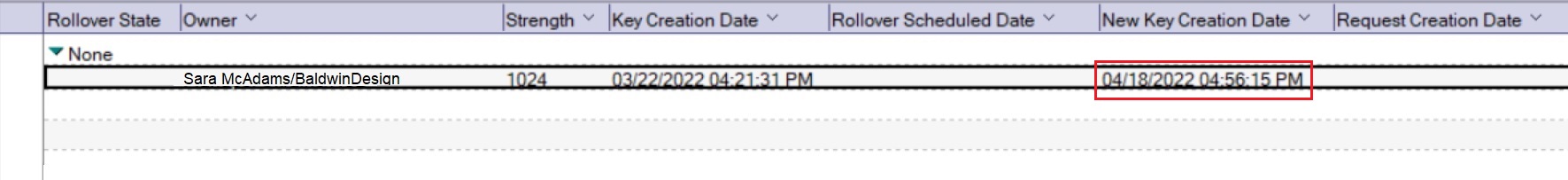
AdminQ processes the request by creating a "Certify New Person Key Request" in admin4.nsf
and then marks the request in adminq.nsf as "Pending key request." In the vault, it
changes the "Rollover State" to "Pending," updates the "Strength" to the new key
strength, and adds a "Request Creation Date":
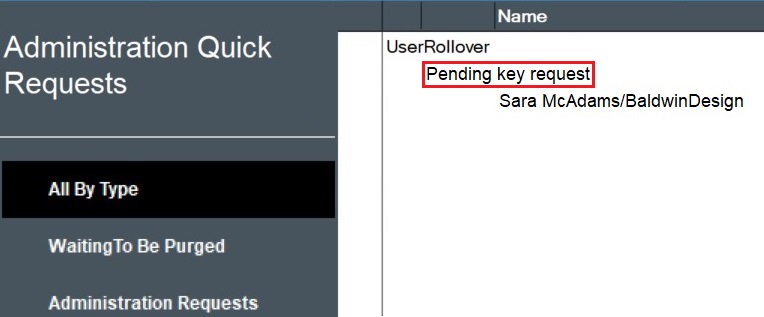
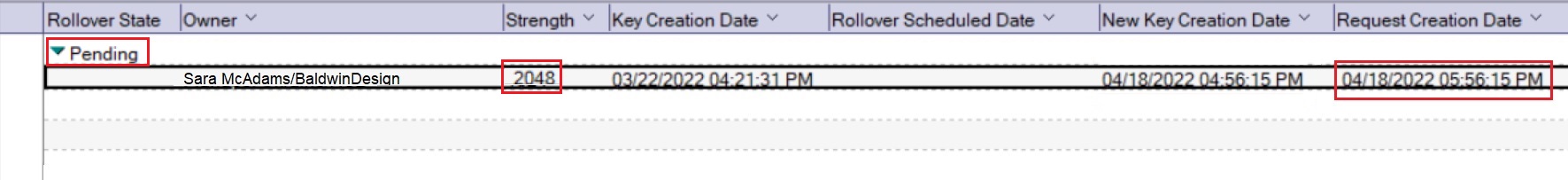
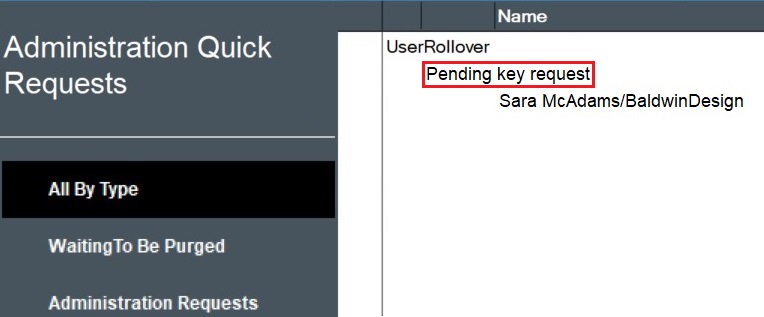
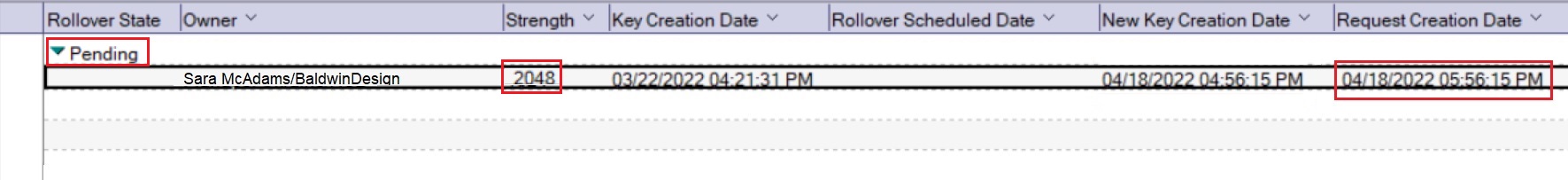
After AdminP processes the request in admin4.nsf to update the Person document, when
AdminQ sees the change, it changes the "Rollover State" to "Completed" in the vault and
then marks the request "Processed" in adminq.nsf.