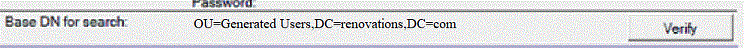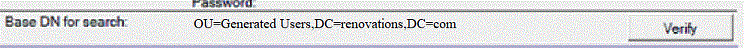Example: Base DN for search
The value you specify in the Base DN for search field in the Directory Assistance document used for Directory Sync must match the distinguished name of the Active Directory container of the users to be synced.
Use an LDAP browser such as the Apache LDAP Browser or JXplorer to connect to the Active
Directory server. Find the container with the users to be synced and look at the
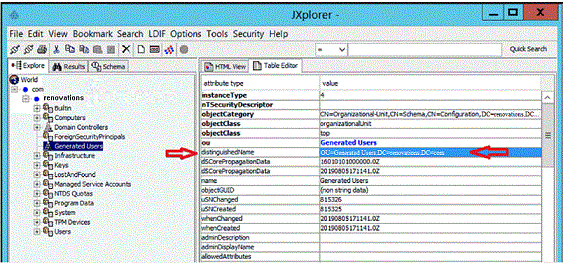
distinguishedName attribute. For example, the following picture shows a container
in Active Directory called Generated Users with the distinguished name
OU=Generated Users,DC=renovations,DC=com: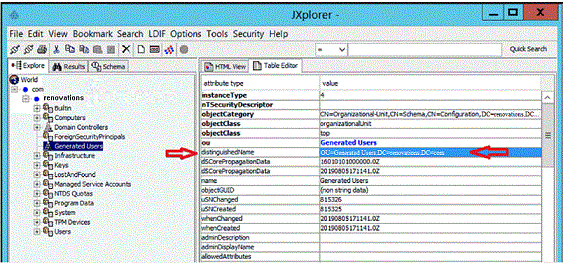
Use that distinguished name in the Base DN for search field in the
Directory Assistance document: