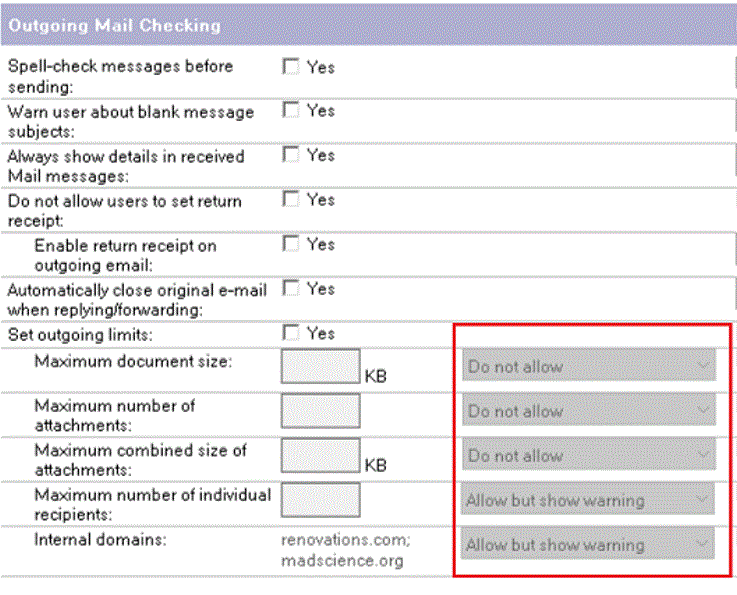Prevent or allow messages that exceed outgoing limits
For any limit specified in the Set outgoing limits section of a Mail Settings policy, you now control whether to prevent messages that exceed the limit and show an error or to allow them and show a warning.
- After upgrading the design of pubnames.ntf, from a Mail Settings policy, select the tab.
- For each limit specified in the Set outgoing limits
section under Outgoing Mail Checking, select one of the
following options:
- To generate an error for messages that exceed the limit and prevent them from being sent, select Do not allow.
- To generate a warning for messages that exceed the limit but allow them to be sent, select Allow but show warning.