Administration features
Domino 12.0.2 provides the following enhancements related to administering.
Database management
- Domino Restyle
- With Domino Restyle, you can update a Notes application's UI elements with a
color-coordinated, cleaner look and feel. With Restyle, only UI elements are
updated; no code is modified. To access the Restyle option, select for a selected application or workspace icon.Note: Designer access to the application is required to use Restyle.
- Snapshot backups with Volume Shadow Copy Service (VSS) writer
- Domino now provides a native Windows VSS writer for snapshot backups for use with the Domino backup and restore. VSS writers are designed for application-aware VSS snapshots. For more information, see Snapshot backups with Volume Shadow Copy Service (VSS) writer.
- Full-text indexing improvements
-
- With a new option to defer indexing, you can set full-text indexing without its starting automatically. See Creating and updating full-text indexes for single databases.
- Tika is upgraded to version 2.4.1, which corrects recent security issues for all platforms, and affords substantially greater reliability for Windows, Linux, and Aix. See Attachment full-text indexing with conversion filters.
- Automatic ODS upgrade on Notes clients
- When you upgrade a Notes client, databases in the data directory are now
upgraded to the latest on-disk structure (ODS) file format. Upgrading to the
latest ODS file format provides performance and other improvements. If you
upgrade to Notes 12.0.2, all databases in the data directory are upgraded to
ODS 55.
- Currently, the automatic ODS upgrade occurs on Notes clients only.
- The automatic upgrade supercedes any notes.ini settings configured to control ODS format.
- Although not recommended, you can use the notes.ini setting NSF_AlwaysUpdateODS=0 before you start the upgraded client to prevent the automatic ODS upgrade.
- View rebuild improvements
- Faster building or rebuilding of views is now on by default in Domino 12.0.2. For applications with large views (containing millions of documents) and running on bare metal hardware, rebuild improvements are in the order of 5-10% less time. Note that these improvements might not be seen on all applications.
- Use Server document to move view indexes out of database
- A new tab in the Server document, NIFNSF, allows you to configure moving database view indexes out of databases. Previously, you configured this feature through server notes.ini settings. The Domino server on which you enable the feature requires the Domino 12.0.2 pubnames.ntf design. For more information, see Moving view indexes out of databases
- DAOS
- A new server task, DAOS Encryption Manager (daosencmgr), can be used to ensure DAOS objects on an HCL Domino server use a consistent encryption key and key strength. For more information, see Making DAOS object encryption keys consistent.
Server monitoring
- Smart Server Startup updates
- Introduced in a previous drop, the feature called Smart Server Startup prevents users from connecting to a Domino server until it is fully up and ready to accept user requests. For example, if a server crashes, Smart Server Startup allows users to connect to it only after the server has fully recovered. For updated information, see Monitoring Smart Server Startup.
- Entitlement tracking enhancements
- Information stored in the entitlement tracker database now includes the last date/time that a user authenticated with a tracked server and what protocol that user connected to the server with. See Entitlement tracking for an example.
Administration tools
- Group view includes the briefcase icon
- The briefcase icon now shows for groups that are synched with the Domino
Directory:
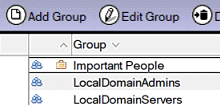
- Keymgmt Show command enhancement
- You can now use the
ALLargument with thekeymgmt show nekcommand to show all named encryption keys in a server ID file.keymgmt show nek ALL