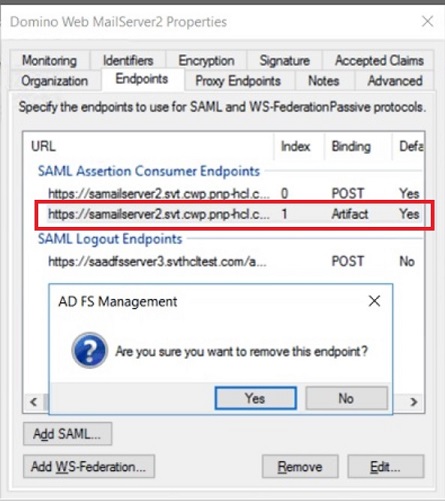Setting up a Relying Party Trust for Web servers on ADFS 4.0
Use this procedure to set up a Relying Part Trust in ADFS 4.0 for Domino web servers that participate in SAML authentication.
Procedure
- From ADFS, select .
- Navigate to the Relying Party Trusts folder.
- Select .
- Click Start to run the Add Relying Party Trust wizard.
- Click Under Welcome, select Claims-aware.
-
In the Select Data Source window select Import data about the relying party from a
file, select the ServiceProvider.xml file that you exported from
the corresponding Web server IdP configuration document. Then, click Next.
Note: When you import from the ServiceProvider.xml file, values for Steps 6 - 10 are populated automatically. If you select Enter data about the relying party manually, you enter these values yourself.
- In the Select Display Name window, enter a Display name to represent the service provider, for example, Domino Renovations Web Site. Click Next.
- In the Choose Access Control Policy window, select the Permit everyonel as the level of access to allow, and click Next.
- In the Ready to Add Trust window, click Next.
-
The Finish window displays the message
The relying party trust was successfully added. In that window, select the option Configure claims issuance policy for this application and click Close. - Right-click the name of the Relying Party Trust that you created, and select Edit Claims Issuance Policy
- In the Edit Claims Rules dialog, click Add Rule.
- In the Select Rule Template dialog, for Choose Rule Type, select Send LDAP Attributes as Claims, and click Next.
-
Complete the Configure Rule dialog box:
- For Claim rule name, enter EmailAddressToNameID.
- For Attribute store, select Active Directory.
- For LDAP Attribute, select E-Mail-Addresses.
- For Outgoing Claim Type, select Name ID.
- Click Finish.
- In the Edit Claim Rules dialog, click Apply and OK.
-
In the folder: