Enabling TOTP authentication for a server through a Web Site document
If you control authentication through an Web Site document, enable TOTP in it.
Before you begin
Procedure
- Open the Domino directory and select
- Open the Web Site document.
- Select Domino Web Engine.
-
In the Session authentication field, select
Single Server or Multiple Server
(SSO).
Note:
- TOTP is not supported with Basic authentication or with SAML.
- Select Configuration.
-
In the Domino Access Services section, select
TOTP in the Enabled services
field.
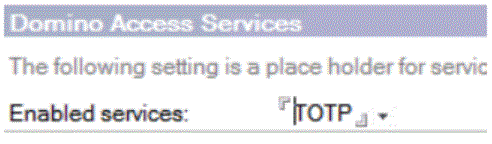
-
In the Allowed Methods section, enable PUT
and DELETE in the
Methods field.
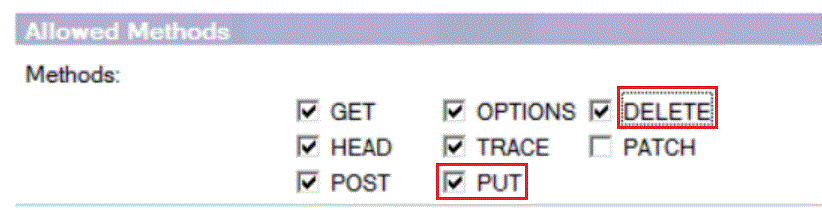
- Select the Security tab.
-
In both Name & password fields, select
Yes with TOTP.
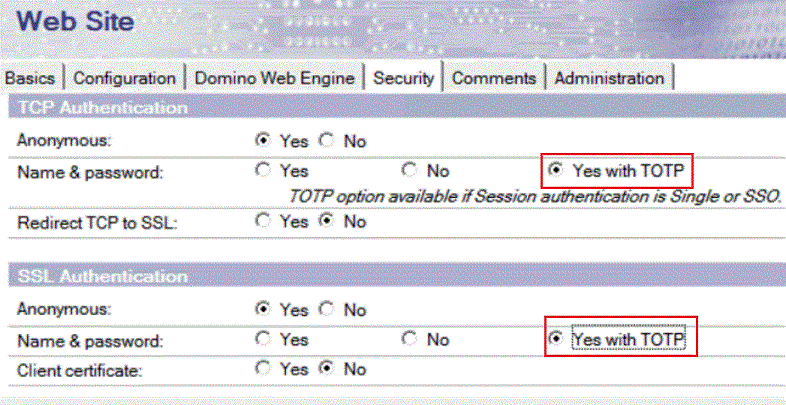
- Save the document.