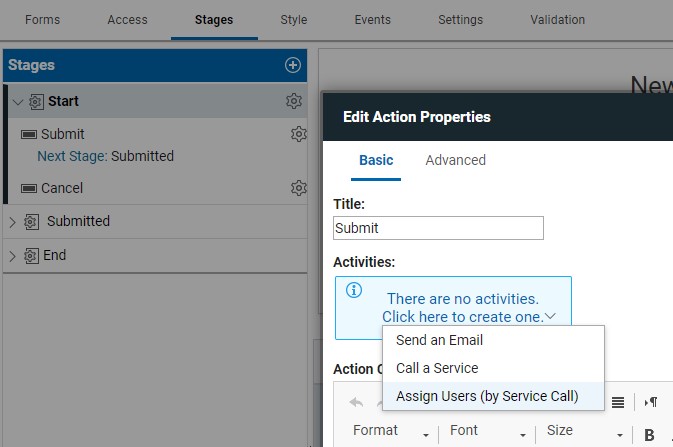Directory services
Directory service is a new built-in service that allows app builders to look up users and groups to use in various parts of a Domino Leap application. This service is useful in assigning users or groups to a role, or anywhere in the application where a person or group needs to be dynamically retrieved.
Where is the Directory Service?
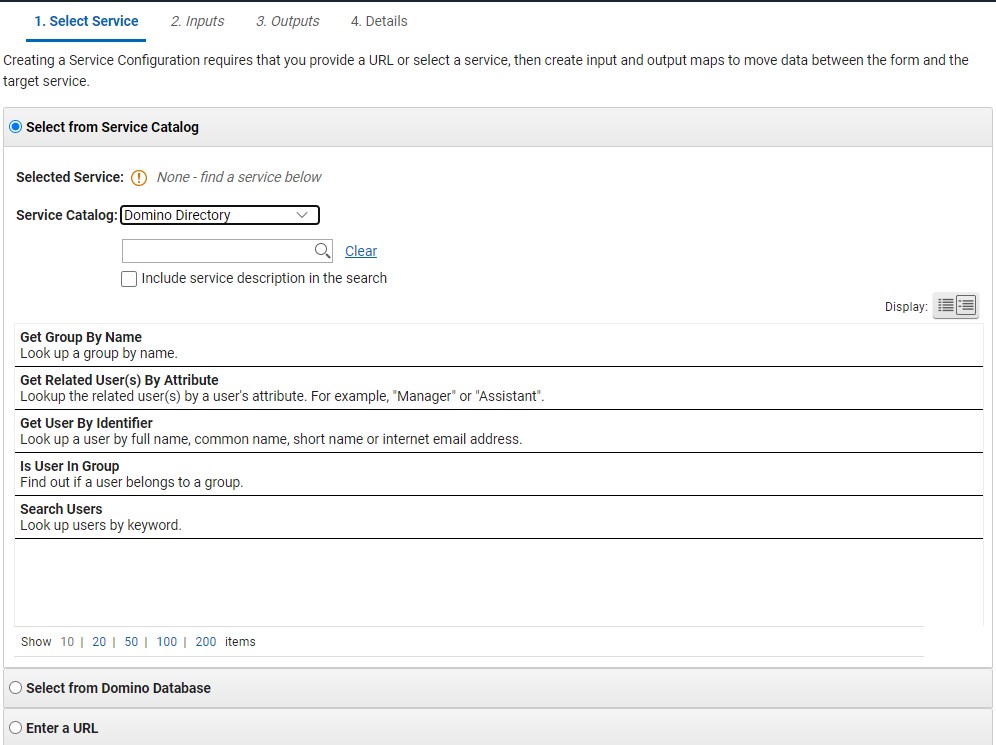
- Get Group By Name - Given an input value, this operation will return a group object.
- Get Related User(s) By Attribute - Given two input values, the name of the user, and the attribute that will identify the other user (such as a manager attribute), return a user object.
- Get User By Identifier - Given an input value of either the user name or the email, find the corresponding user object. Returns a single result. There are many attributes returned by the service, but if you are populating a dynamic role, the best choice to bind as an output value is the User ID.
- Is User In Group - Given two input values, the name (or email) of a user and the name of the group in question, returns a boolean value indicating whether or not the user is in the group.
- Search Users - Return a set of users that match input criteria, provided the attribute is a sorted column in the Domino directory’s Person view.
Standard user attributes
- User ID
- Internet Email
- User Name
- Display Name
- First Name
- Middle Name
- Last Name
- Personal Suffix
- Personal Title
- Aliases
- Short Name
- Domain
- Employee Number
- Job title
- Location
- Office Phone
- Manager
- Assistant
- Alternate Full Name
Standard group attributes
When a group object is returned, the following attributes are available to bind as output values in the services dialog:
- Group Name
- Internet Email
- Display Name
- Group Type
- Category
- Description
As with users, there is no guarantee that every attribute will be in use in a particular organization’s directory. For example, not all groups will have an internet email.
Directory Service use cases
The Directory Service is very convenient for use in populating a dynamic role. For example, in the Assign Users to Role action available on any of the submit buttons on the Stages page, you could use the Get Related User By Attribute operation on the Directory Service to look up the manager of the current user to put the manager in an Approval role for that record.