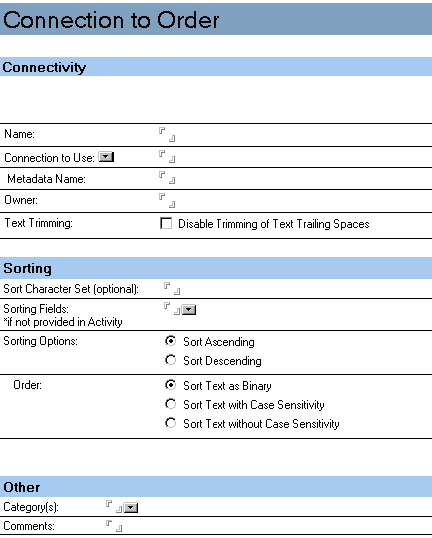Order Metaconnection Document
To create a new Order metaconnection document in IBM® Lotus Enterprise Integrator® (LEI), do the following.
- Open the LEI Administrator.
- Click Add Connection in the action bar.
- Choose Order Metaconnection.
To open an existing Order metaconnection document, select it from the connections view on the LEI Administrator.
Note: You can define multiple Order metaconnector by saving
them with different Order metaconnector names. You can also configure
different Order metaconnector for the same connection and sort the
connection differently depending on the Order metaconnector chosen
for use with an activity.