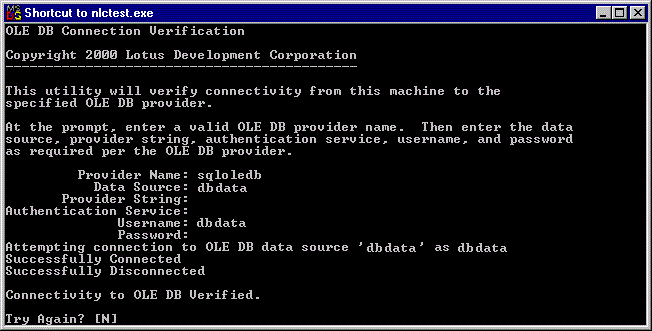OLE DB Connectivity Test
To test for connectivity to OLE DB, complete the following steps:
- Run the test program DCTEST, located in the Domino® program directory, appropriate to your operating system.
- Select OLE DB from the program menu.
- Enter the provider name, data source, provider string, authentication service, user name and password as prompted.
The following is an example of the information that is returned when you have a successful connection.