Creating an application
All Domino® applications begin with a Domino® database. Domino® databases are the containers for your application. Databases hold the data, logic, and design elements for your application. Your Domino® application can be made up of one or more Domino® databases.
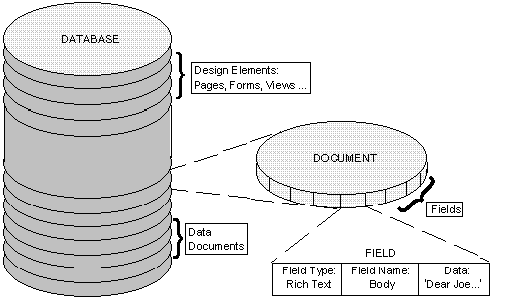
With Domino® Designer, you create one application to use on both your intranet and the Internet. The structure of a database is the same whether for the Notes® client or a Web browser. What makes a database a Web database is the viewing mechanism: users view it through a Web browser instead of the Notes® client. You do all design work in Designer and use the same design elements -- framesets, pages, forms, fields, views, outlines -- to display and organize the content.
If you are creating a composite application, you can create components in Domino® Designer or Expeditor. The components and portlets can then be assembled in the Composite Application Editor or WebSphere® Portal. For more information on creating and assembling composite applications, see the Composite application creation process topic on the IBM® Composite Applications wiki at http://www-10.lotus.com/ldd/compappwiki.nsf.