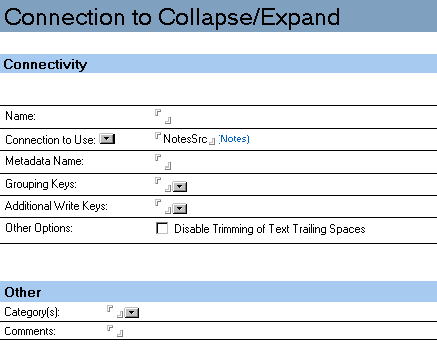Collapse/Expand Metaconnection Document
To create a new Collapse/Expand metaconnection document in HCL Enterprise Integrator (HEI) do the following.
- Open the HEI Administrator.
- Click Add Connection in the action bar.
- Choose Collapse/Expand Metaconnection.
To open an existing Collapse/Expand metaconnection document, select it from the connection view on the HEI Administrator.
Note: You can define multiple Metaconnections by saving
them with different Collapse/Expand Metaconnection names. You can
also configure different Collapse/Expand Metaconnections for the same
connector, and sort the connector data differently depending on the
Collapse/Expand Metaconnection chosen for use with an activity.