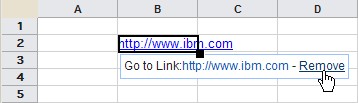Removing the link from a hyperlink
You can remove the link from a hyperlink in a spreadsheet without removing the text of the URL.
Procedure
- Click the cell that contains the hyperlink.
- Hover over the word Remove until
it is underlined.
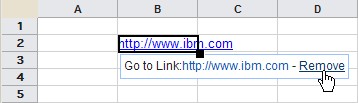
- Click Remove.
You can remove the link from a hyperlink in a spreadsheet without removing the text of the URL.