Searching comments in presentations
You can quickly find specific comments by searching for keywords in the comments section of the collaboration sidebar.
Procedure
- Locate the comments section of the sidebar. If the sidebar
is not displayed by default, click the sidebar icon
 to open the sidebar.
to open the sidebar. - Click the search icon
 . The search bar appears.
. The search bar appears.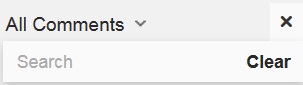
- Enter keywords in the search bar and press Enter on the keyboard.
- To begin another search, click Clear and enter new keywords.
- To exit the search, click the Close Search icon
 .
.