Collaborating by using Connections Chat Cloud in documents
The integration of Connections Chat Cloud with HCL Connections™ Docs makes it easy to chat with co-editors and see their availability.
Connections Chat Cloud is integrated with the editor panel in the collaboration sidebar. The icon displays their chat availability status.
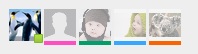
Click the arrow  following the co-editor's
profile picture to show the co-editor's business card from Connections Social Cloud. The business
card displays profile information, a Files option to open the file
list, and a Connections Chat Cloud option.
following the co-editor's
profile picture to show the co-editor's business card from Connections Social Cloud. The business
card displays profile information, a Files option to open the file
list, and a Connections Chat Cloud option.
Note: If you do not have Connections Chat Cloud, availability
icons are not displayed and business cards do not display a chat option.