How to Switch the languages in the Digital Experience theme| HCL Digital Experience Multilingual Solution
To showcase our ongoing efforts in enhancing Multilingual support, we have now added an icon in the Woodburn Studio website to select the language of your choice in the Digital Experience theme. The currently supported languages are English, French, and Spanish.
Procedure
- Click on the translate icon in the navigation header section.

- Select any of the language from the drop down option.
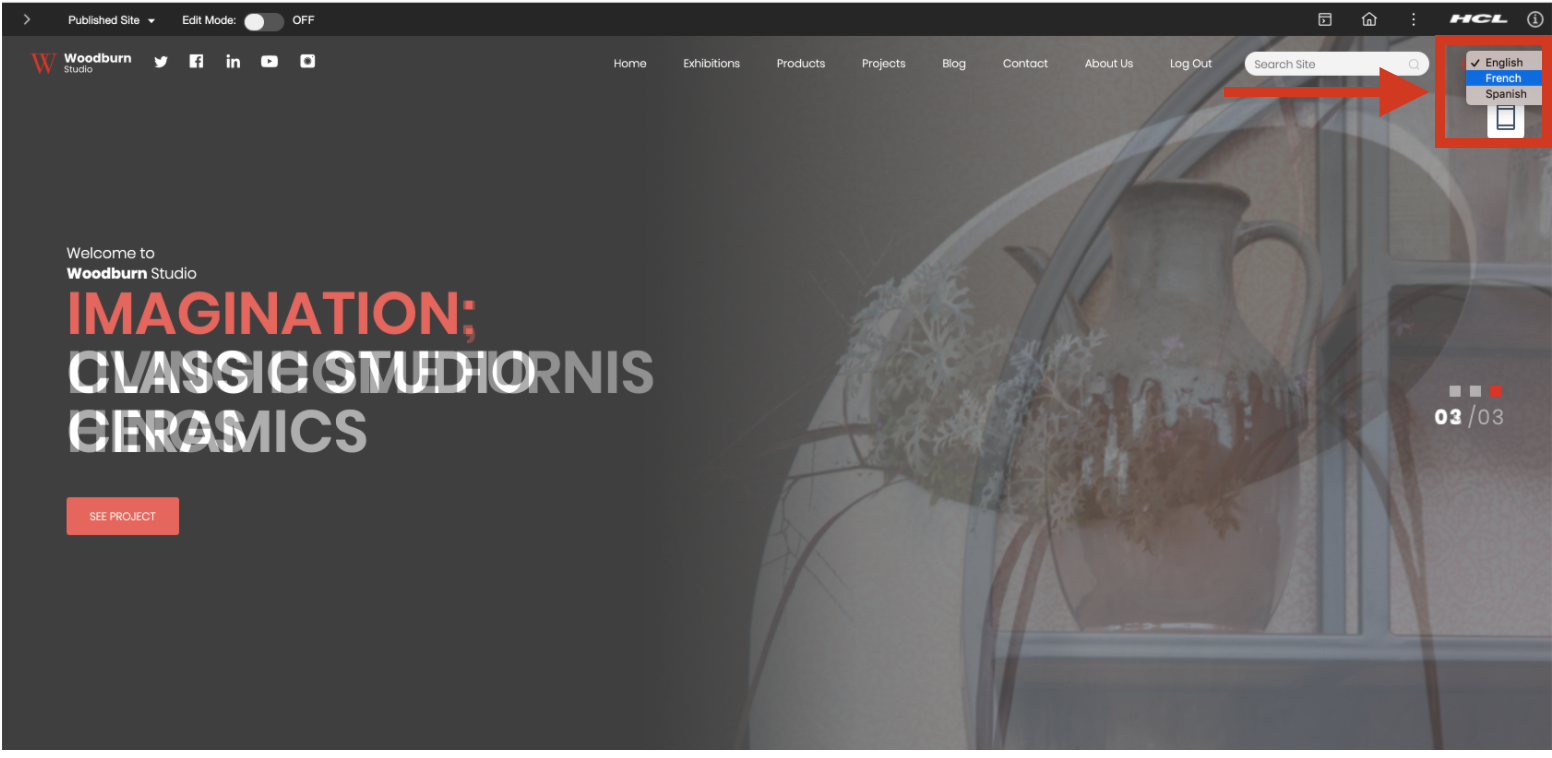
- The Digital Experience theme is updated to the corresponding language that was selected from the drop-down list.
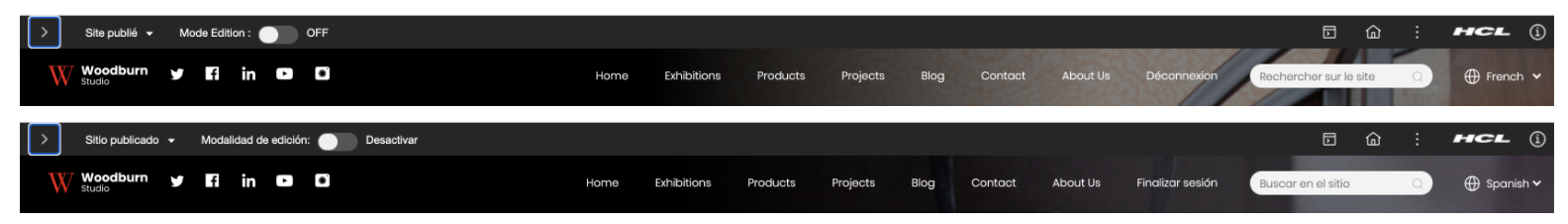
Note: This feature is available for both authenticated and non-authenticated Digital Experience
users.