Managing task groups
You can combine two or more tasks into a task group. When you create a group, you define the whether the group task are executed sequentially or in parallel.
About this task
You can recognize task groups in the list of task, there is a bar connects the grouped tasks and
contains an icon to identify if it is a parallel or sequential group.
- parallel

- sequential

The following image shows a parallel group. 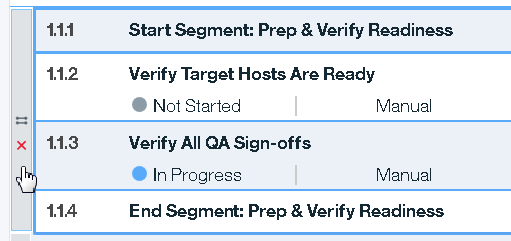
You can manage task groups in several ways:
- To move a group, select the group select bar or click anywhere on the group, and then drag it to a new location.
- To copy a group, select the group and click
 , and then place the cursor where you want to insert the copied group and click
, and then place the cursor where you want to insert the copied group and click  .
. - To cut a group, select the group and click
 .
. - To ungroup a group, select the group and click the Ungroup icon
 on the group select bar.
on the group select bar. - To delete the tasks in a group, select the group and click
 . The tasks are removed from the deployment plan.
. The tasks are removed from the deployment plan.