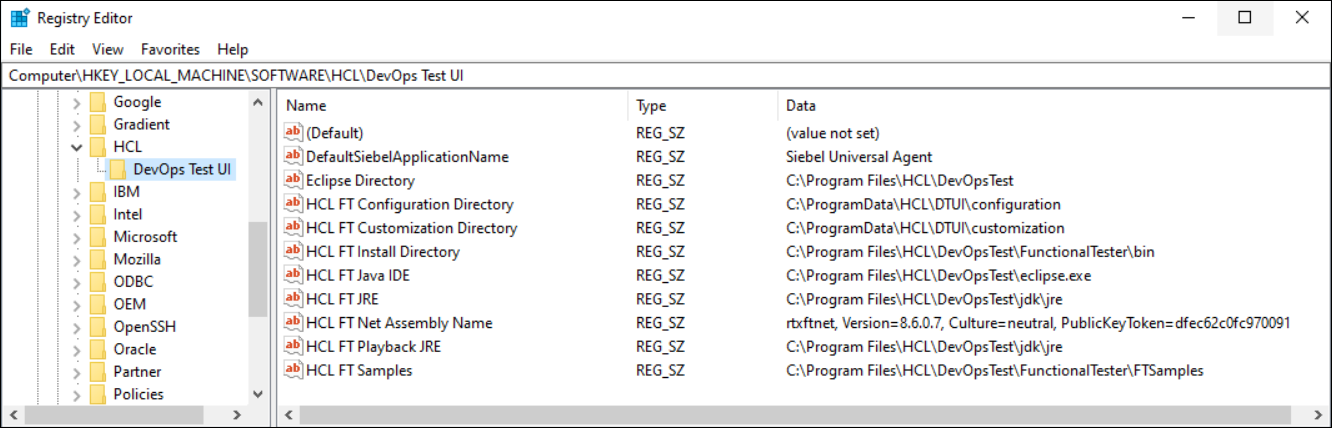Post-installation checklist
After you have installed your product, complete several tasks to configure and verify the installation.
About this task
Procedure
- Verify your installation and ensure that you can start your product.
-
Open and view the important paths that are available in the registry
entries:
- Optional:
Open the application once with the -clean -configure option
to remove any references of an older version if you were using the previous
versions of Test UI.
For example, you can run the following command:
cmdline "C:\Program Files\IBM\DevOpsTest\eclipse.exe" -product com.ibm.rational.rft.product.ide -clean -configure