Adding a logical resource
To provide access to a database, you need to add a logical resource to the Test Integrations and APIs project.
About this task
To add a logical database resource, do the following steps:
Procedure
- Open the Logical View of Test Integrations and APIs Architecture School perspective.
- Select the service component to which you want to add the database (or select the blank palette to add the database to the top level of the project).
-
Select Database Server from the General
component menu, or right-click the component/palette and select . The Create a Database Server dialog is displayed.
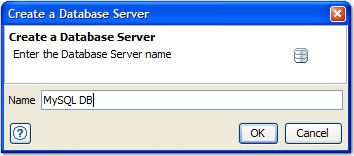
- Enter a unique name for the database and click OK.