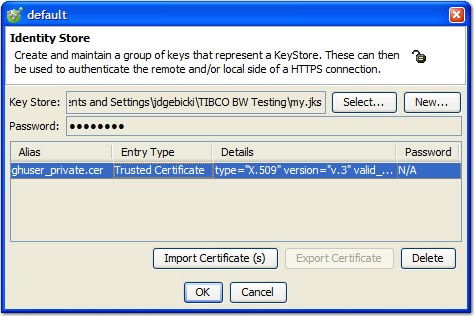Adding an identity store to the Physical view
You can use an Identity store to enable SSL communications in various messaging transports in Test Integrations and APIs. To add an Identity store to the Physical view of the Architecture School perspective, use the General menu.
Click to add an Identity store (keystore). You can then add keys for use in authenticating connections.