Comment
The Comment action adds comments or notes within the actions of a test.
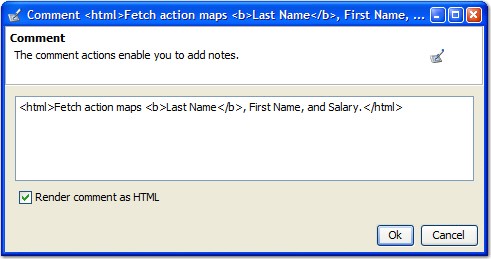 Enter the content of the comment
in the text field. By default, the content is rendered as plain text.
If you want to use HTML code and tags in your comment, enable the Render
comment as HTML option.
Enter the content of the comment
in the text field. By default, the content is rendered as plain text.
If you want to use HTML code and tags in your comment, enable the Render
comment as HTML option.If you paste one or more lines of text when a test is opened for editing, each line is added as a new Comment action within the selected test phase.
The contents of the Comment action are logged in reports for the test that contains the comment.
Tip: You can convert a Comment
action into any other type of action. Right-click the action, click Change
Action Type, then select a grouping and a message type.
The comment text becomes the business view data for the test action.