Enabling the one-time password policy as the default MFA action in Keycloak
After a Server Administrator sets up a one-time password (OTP) authentication policy in Keycloak, the Server Administrator must enable the policy so that Keycloak can deploy the OTP policy as the default multi-factor authentication (MFA) action.
Before you begin
You must have completed the following tasks:
- Ensured that you are assigned a role as a Server Administrator of HCL OneTest™ Server. See Default user administration.
- Configured a one-time password policy for MFA in Keycloak. See Setting up a one-time password policy as MFA in Keycloak.
- Logged into the testserver realm in Keycloak.
About this task
The usage of an OTP policy for authentication is enabled but not set as the default action in Keycloak. As a Server Administrator, you must set the OTP policy as the default MFA action to authenticate users accessing the server instance of HCL OneTest™ Server.
Procedure
-
Click Authentication in the navigation pane.
The Authentication page is displayed.
- Click the Required actions tab.
-
Click the toggle under Set as default action column for
the Configure OTP item to change from
Off to On.
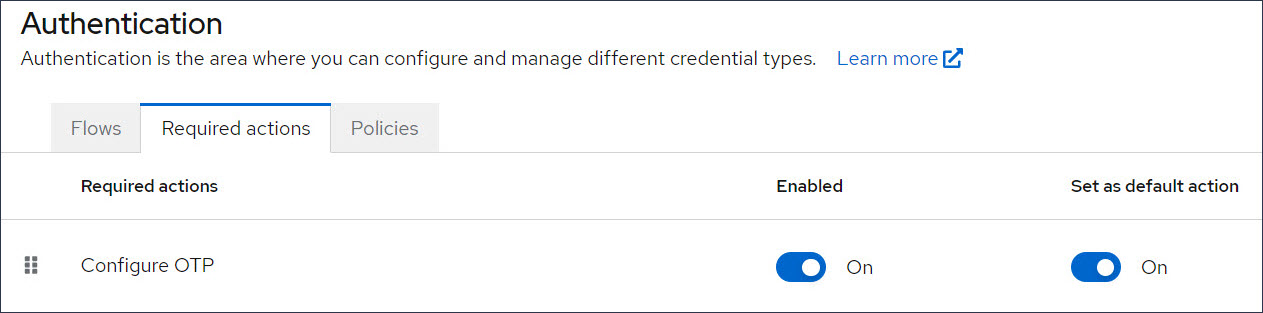
Results
You set the OTP policy as the default MFA action.
