Managing email notifications
Before you begin
- Ensured that the Server Administrator or Team Space Owner has configured a Simple Mail Transfer Protocol (SMTP) server. See Configuring an SMTP server to manage email notifications.
- Ensured that you are assigned a role as a Member or Project Creator in the team space. See Managing members and their roles in a team space.
- Ensured that you are assigned a role as a Viewer, Tester, or Project Owner in the project.
About this task
After the SMTP server is configured on HCL OneTest™ Server, you can subscribe to the SMTP channel so that you can receive email notifications for server events. You can view the server events that are subscribed in the Notifications Settings dialog. You can either unsubscribe from the SMPT channel or change your subscriptions for the server events for which you do not want the email notifications.
Procedure
-
Log in to HCL OneTest™ Server.
The team space that contains your project is displayed.
-
Click the User icon
 on the menu bar.
on the menu bar.
-
Click Notification Settings.
The Notification Settings dialog is displayed.
-
Change the language in which you want to receive the email notifications, if
you do not want to use the default language by selecting a language from the
list.
The default language is the language set on the computer that hosts HCL OneTest™ Server.
-
Click the Open action menu icon
 in the row of Notifications.
The following panel is displayed:
in the row of Notifications.
The following panel is displayed: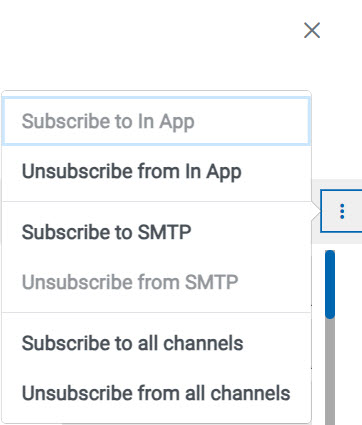
You can notice that the Subscribe to In App channel is displayed as selected, unless you modified the default in-app subscription previously.
-
Perform the actions indicated in the following table for the option you want
for the email notifications:
When Action Results in You want to subscribe to the email notifications in the SMTP channel for all server events.
Click the Subscribe to SMTP option, and then click Apply.
The SMTP channel for all server events is selected and you are subscribed to the SMTP channel.
The SMTP option is displayed as selected for subscription for all server events.
You do not want to receive any email notifications.
Click the Unsubscribe from SMTP option, and then click Apply.
The SMTP channel selection for all server events is cleared and you are unsubscribed from the SMTP channel.
The SMTP option is displayed as cleared for subscription for all server events.
You want to receive the email notifications for a specific server event. Perform the following steps:- Expand the channel list in the row of the server event.
- Select the SMTP checkbox.
- Click Apply.
You have subscribed to the SMTP channel to receive email notifications for the server event.
You do not want to receive the email notifications for a specific server event, if you subscribed to it previously.
Perform the following steps:- Expand the channel list in the row of the server event.
- Clear the checkbox for the SMTP channel option.
- Click Apply.
You have unsubscribed from the SMTP channel for the server event and the email notifications are not sent to you when the event occurs.
You want to receive notifications as in-app and as SMTP email notifications.
Click the Subscribe to all Channels option, and then click Apply.
The in-app channel and the SMTP channel are displayed as selected for all server events and you are subscribed to both the channels.
You do not want to receive any in-app or the SMTP email notifications.
Click the Unsubscribe from all Channels option, and then click Apply.
The in-app channel and the SMTP channel selections for all server events are cleared and you are unsubscribed from both the channels. No channel is displayed as selected for subscription for all server events.
Results
- Subscribed to the SMTP channel for receiving email notifications for the selected server events.
- Unsubscribed from the SMTP channel for selected server events that you subscribed previously.
- Subscribed to the SMTP channel for receiving email notifications for all server events.
- Unsubscribed from the SMTP channel for receiving email notifications for all server events.
- Subscribed to or unsubscribed from the in-app and SMTP channels.
