How a config spec works
Snapshot views use config specs that contains two kinds of rules: load rules and version-selection rules.
Dynamic views use version-selection rules only and ignore any load rules.
Load rules specify which elements are copied into the view.
Version-selection rules specify the version that is visible in the view.
The following illustration shows how ClearCase® interprets the load rules to select the version of the file that is visible through your snapshot view.
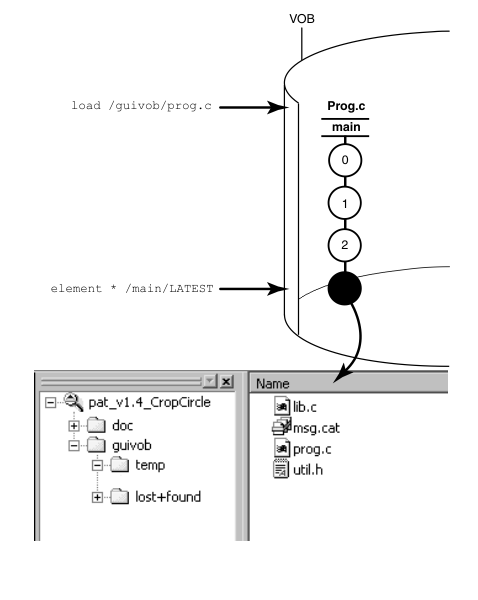
The following illustration shows how DevOps Code ClearCase® interprets the load rules to select the version of the file that is visible in your view.
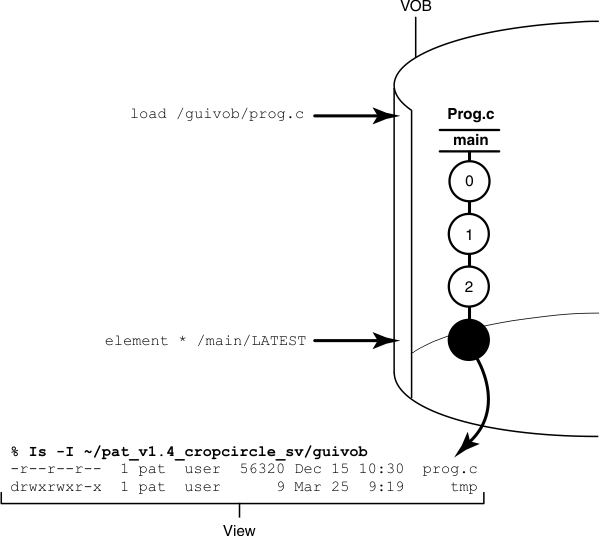
For each element, the config spec attempts to locate a version that matches a config spec rule. If no version of the element matches any of the rules, the element is not accessible through the view.
A view can have only one config spec.