Creating string properties files
Create property files to contain translated strings for when HCL Connections Engagement Center is used in other languages.
- For each language, create a properties file in the
<CUSTOMIZATION_DIR>/strings directory. The properties file is a text file
that uses the following format for the file name:
ibm.resources.ICEC{_language}.properties, as shown in the following image:
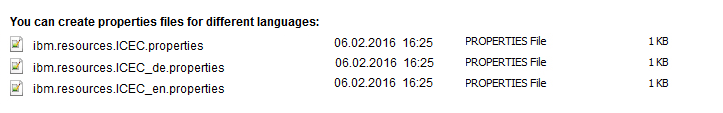
- In the property file for a specific language, create a label called "ICEC2" and provide a name
to display in the navigation list as shown in the following
image:
ICEC2=Community Home (ICEC)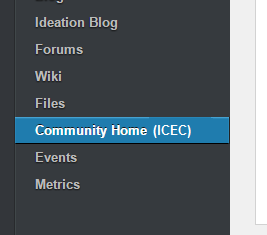
- Create a label called "ICEC.desc" and provide a brief description to display in the
Add apps
menu.
ICEC.desc=ICEC - the Web Content Management Extension enhances HCL Connections with classic Web CMS capabilities to create an integrated Social Intranet. - Save and close the file.