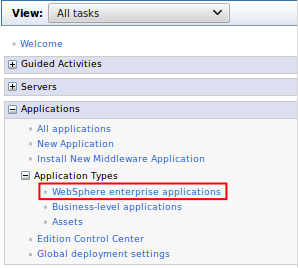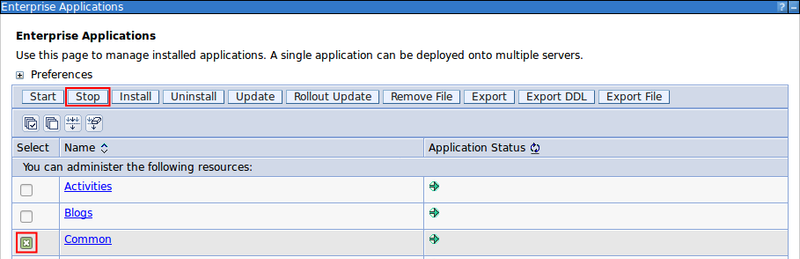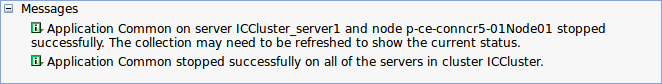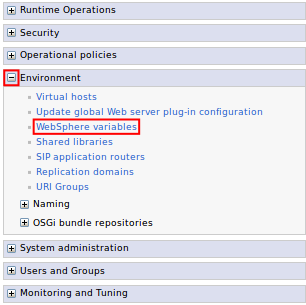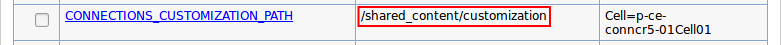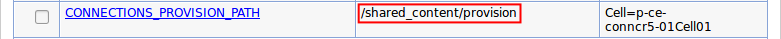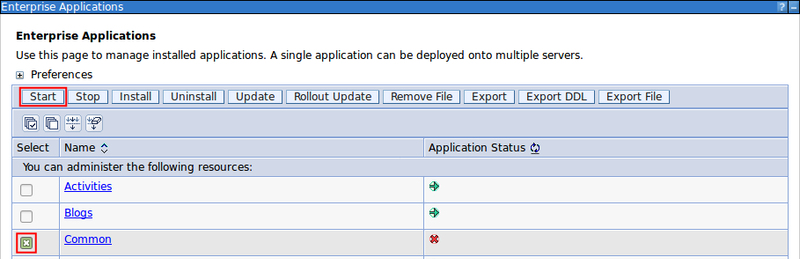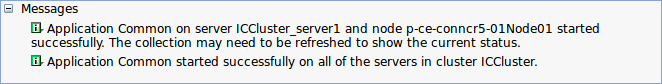Install manually
The manual install process requires copying files into the right locations and restarting some services.
Before you begin
Before you begin:
- Determine the host_name of the server hosting HCL Connections™.
-
Get user access as the HCL Connections™ installer or higher administrative permissions, on both:
- The host server.
- The WebSphere Application Server Console.
Procedure
- Optional:
Stop the Common WebSphere enterprise application.
-
Determine the Connections paths (customization_path and provision_path).
-
In the customization_path/javascript directory, create the subdirectory tiny/editors/connections.
Note: If the directory already exists, delete or move the contents to a new folder before proceeding.
-
Install the Tiny Editors for HCL Connections configuration files:
- Locate the config directory in the uncompressed Tiny Editors for HCL Connections package.
- Copy the contents of the config directory to the customization_path/javascript/tiny/editors/connections directory.
-
Install the Tiny Editors for HCL Connections jar file:
- Locate the editor directory in the uncompressed Tiny Editors for HCL Connections package.
- Copy the editor/tiny.editors.connections_version.jar to the provision_path/webresources directory.
- Follow the post-customization steps to ensure the server cache is updated.
- Optional:
Start the Common WebSphere enterprise application.
-
Verify the install:
Note: If Tiny Editors for HCL Connections is not available, restart the Common enterprise application to force a cache update.