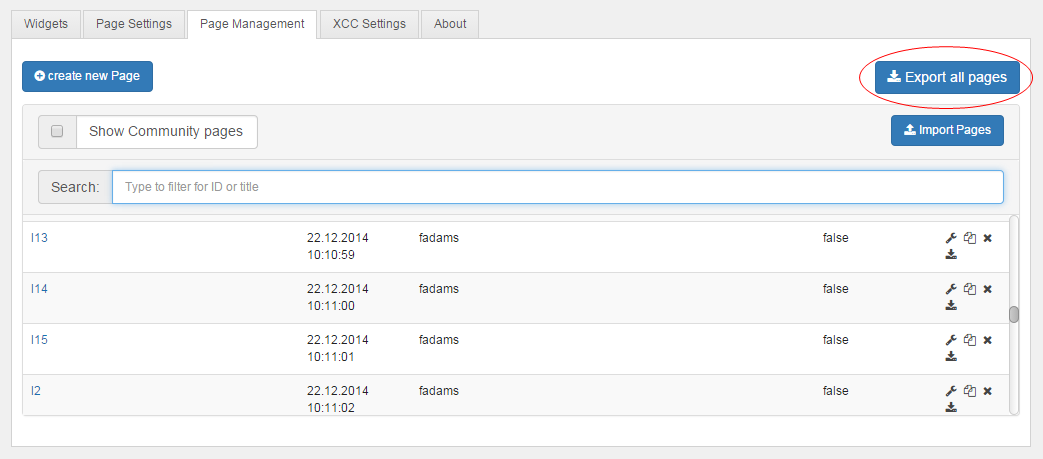Page import and export
You can export and import pages. To import pages navigate to Page Management. There you find an Import pages button. Click it to see the following modal box.
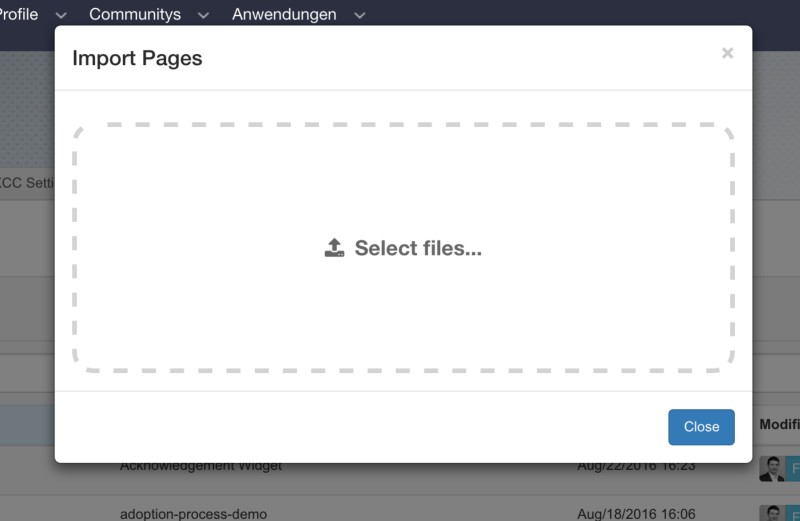
By clicking on Select files you can select an Connections Engagement Center page XML data or ZIP file to import. You can also upload these files by drag and drop them into the drop area. Because of browser restrictions only Google Chrome is supporting folder uploads at the moment. So if you drop a folder in this area, all files from this folder will upload. For exporting an Connections Engagement Center page you can find a download icon next to the site in the Page Management.
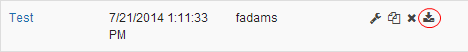
The file you download is a XML file, which contains all your Connections Engagement Center settings.
If you want to export all your pages click the Export all pages button.