Suggestions
Helps your employees with HCL Connections on-boarding to build their activity stream.
The widget shows suggested people with whom to connect.
The widget also suggests communities to follow.
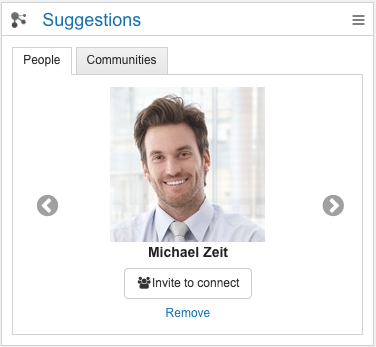
The suggestions are shown in a slider, if there is more than one suggestion. Click Remove and the suggestion is removed. Within the Invite to connect button, a dialog will open, where you can also follow the person and write a personal message.
Caution: The Connections Search API is used for this widget. If the Search Index isn't up to date, it might be that the widget will show you persons whom you have already invited into your network. This widget isn't available in Cloud or Anonymous mode of Connections Engagement Center.
Content source
Connections Profiles and Communities
Expected format
The widget will show a tab with people suggestion and a tab with community suggestions. You can modify the tab title within the language files. There you will find the keys recommend_communities_tabtitle and recommend_people_tabtitle.