Calendar Quick Reference
Learn how to do essential calendar tasks in Connections Mail.
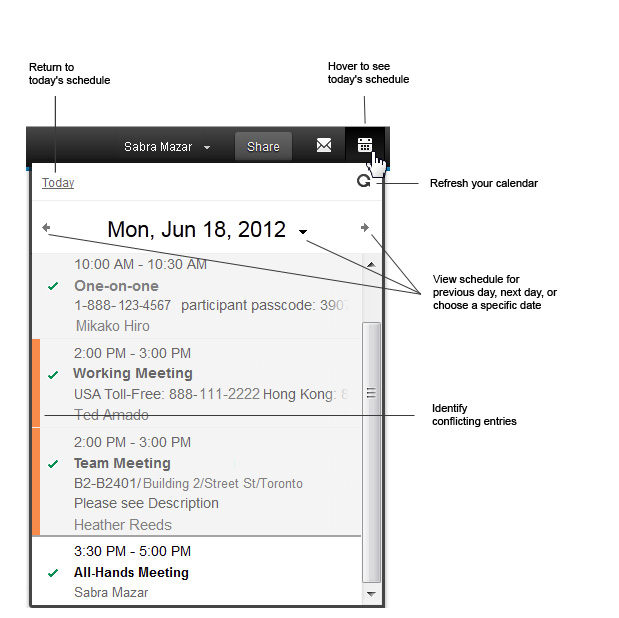
| Task | Action |
|---|---|
Respond to a calendar invitation or notice |
|
Domino only: Remove meeting notices from your inbox |
Meeting notices are removed from your inbox according to the preferences you set in IBM® iNotes®. After you remove an invitation, you can still find it in your full mail client. |
Domino only: Change how meetings are processed or displayed |
Change the calendar display preferences in IBM® iNotes®. |
See more information about a calendar entry |
In the calendar, click the calendar entry. |
View schedule for another date |
Click the previous day or next day arrow, or click the arrow next to the date header and select a date. |
Identify conflicting calendar entries |
Look for a bar that precedes conflicting calendar entries. |