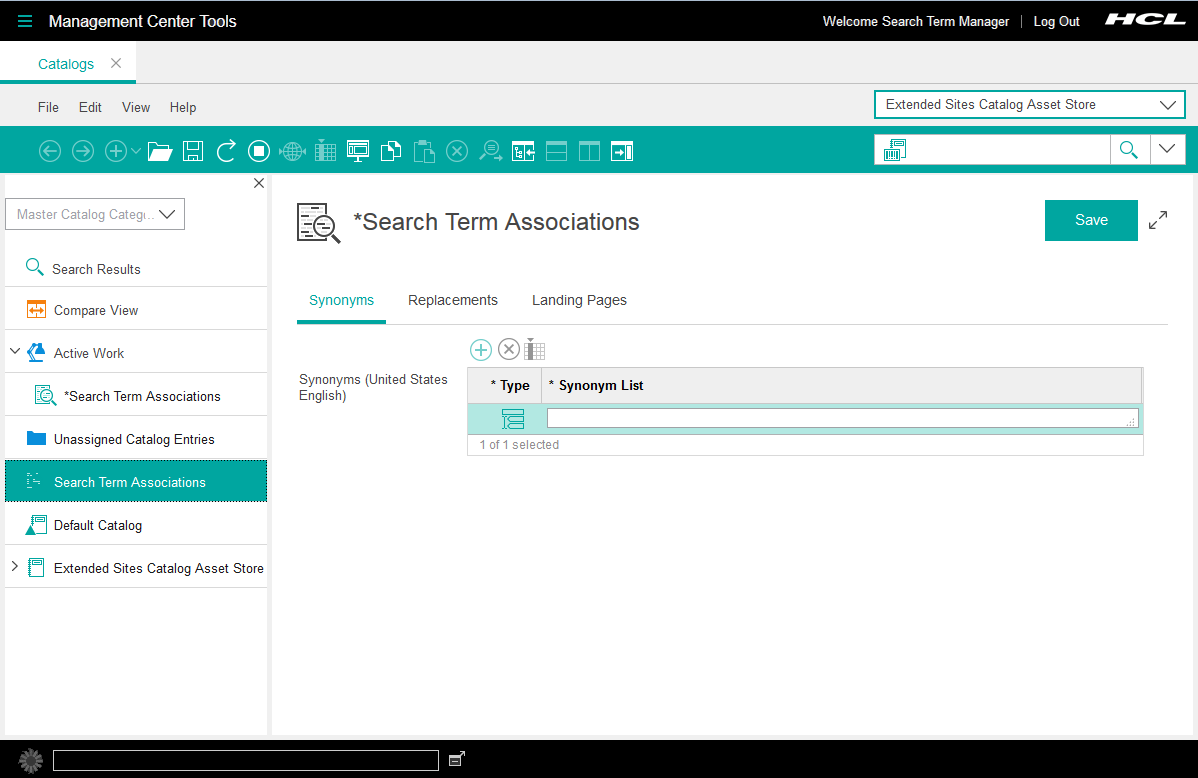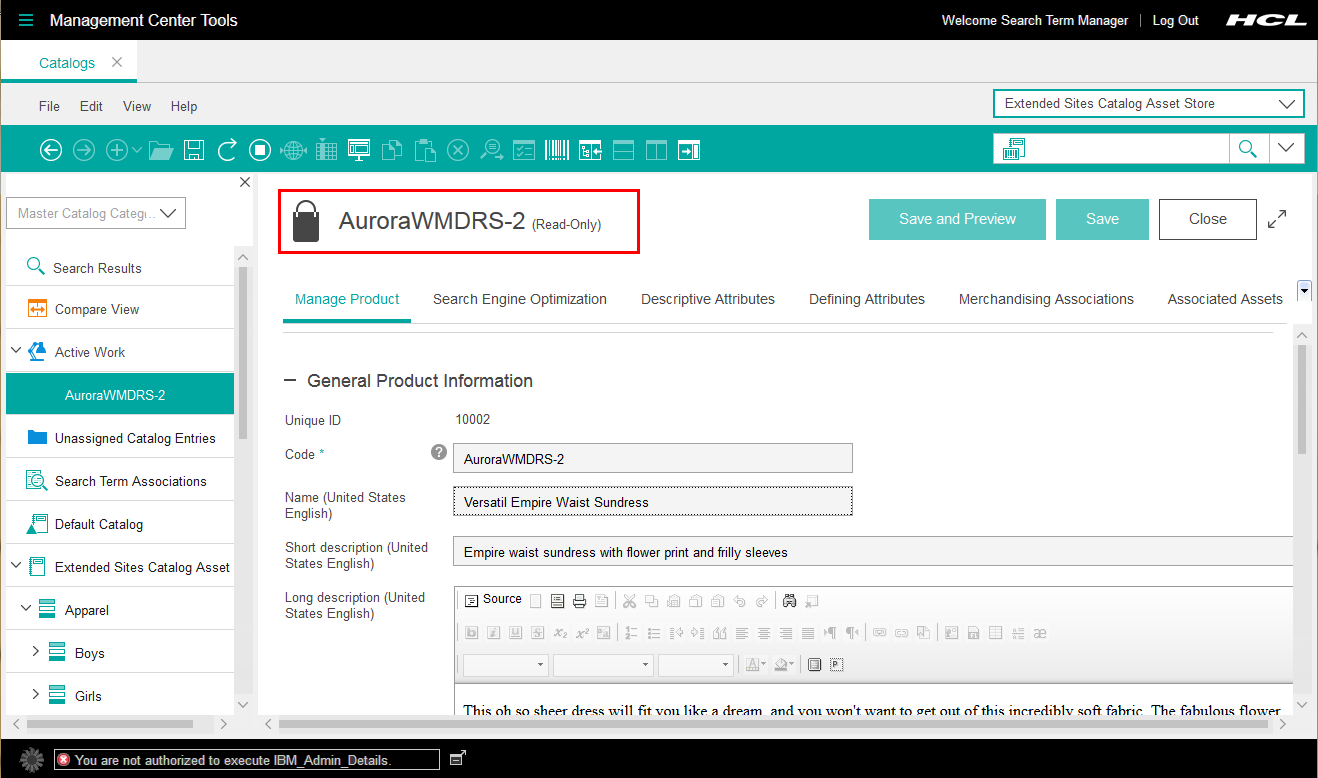Testing your customization
In this lesson, you test your customization result by verifying write access in Management Center by logging in as a user with a Search Term Manager role.
Procedure
- Start you HCL Commerce Test Server.
- Open Management Center and log in with your new Search Term Manager user ID credentials.
- From the Management Center Tools menu, open the Catalogs tool. The Catalogs tool is the only tool available since it is the only tool that you assigned to the Search Term Manager role.
- In the Explorer view, select Search Term Associations.
- Verify that you have write access to Search Term Associations by creating a search term association.
-
Verify that you have read-only access to other business objects.