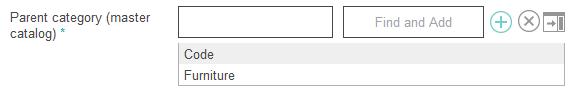Reference editor widget flow
A reference editor in Management Center provides support for editing the relationship between two primary objects. The reference editor is declared as part of the properties view of a primary object. You can use the editor to change a relationship, such as by selecting another primary object to associate with an object.
By using a reference editor, you can specify a primary object that is related to the current object that you are editing. Use the reference editor only when one related object is allowed for an object. If you can specify multiple related objects, such as multiple merchandising associations for a product, use the child list editor instead.
A reference editor widget can be used only in the object properties view. A reference editor
always includes a New icon for creating an instance of the related primary
object instead of searching for an existing object. The editor also always includes a
Delete icon for deleting the related object. A reference editor can also
optionally include the following elements:
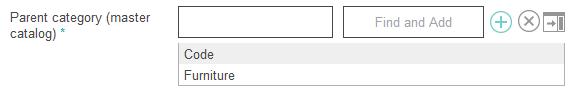
- The Open utilities view icon (
 ). Use the utilities view to find an object to reference. Then, drag or copy the object from
the utilities view to the reference editor.
). Use the utilities view to find an object to reference. Then, drag or copy the object from
the utilities view to the reference editor. - A search field (
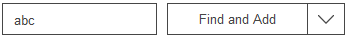 ) for finding and adding objects to the reference editor. When you declare an instance of a
reference editor, you must specify the object type that identifies the related primary object
definition. If the related primary object definition specifies a search type, the reference editor
instance includes the Find and Add search field. The Find and
Add function invokes the search service that is identified by the search type. If the
search result returns a single object, the object is added as the related object.
) for finding and adding objects to the reference editor. When you declare an instance of a
reference editor, you must specify the object type that identifies the related primary object
definition. If the related primary object definition specifies a search type, the reference editor
instance includes the Find and Add search field. The Find and
Add function invokes the search service that is identified by the search type. If the
search result returns a single object, the object is added as the related object.