

Workspaces overview
A workspace is an access-controlled work area where you can make and preview changes to managed assets, without affecting what is currently running on your site. Working in the context of a workspace is similar to having your own private copy of the managed assets. You can make and preview changes without affecting managed assets outside the workspace. You can commit the changes that you make in a workspace to the production database, and see the effects of your changes on your site.
Workspaces offer the following features:
- Task groups and tasks for dividing work within workspaces
- Defined roles for managing workspaces, workspace-related approvals, and contributing content
- A separate tool for creating and administering workspaces
- Locking policies to control changes within a workspace
- Various forms of commit and publish to control how data is moved from task groups to the production-ready data and the production data
Workspaces are available in WebSphere Commerce Professional and Enterprise editions only. They are provided in an instance of WebSphere Commerce called an authoring server. In addition to workspaces, an authoring server provides all of the functions of a staging server, including the staging utilities: stagingcopy, stagingprop, and fileprop.
Changes in workspaces are made on top of the production-ready data on the authoring server. Production-ready data is data that is ready to be published to the production server. Everyone who has access to the authoring server can see this data, whether they are working within the context of a workspace. If a user logs in to WebSphere Commerce Accelerator on the authoring server and chooses not to work in a workspace, the user still has access to the production-ready data.
Only production-ready data on the authoring server is published to the production server from the authoring server. Data in workspaces is never published directly to the production server.
Before using workspaces for the first time, synchronize a new authoring server with the production server.
The following diagram shows workspaces in the context of an authoring server and a production server. The diagram illustrates the relationship between the data in workspaces, authoring server, and production server:
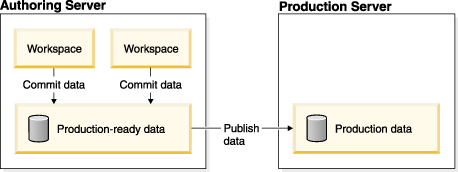
Because workspaces introduce another way to change your store, ensure that you have business processes implemented to ensure the integrity of your store and its data.

Workspace Management tool
Recommended: As a workspace manager, you can use the Workspace Management tool in Management Center to manage and edit workspaces, its tasks groups, and tasks. It provides a single view across all workspaces and all tasks in the workspaces where managers can see how work is progressing. The Workspace Management tool replaces all of the workspace management features in WebSphere Commerce Accelerator. You can use the Workspace Management tool to change workspace content or select the Work on Approved Content option to work outside the workspace.
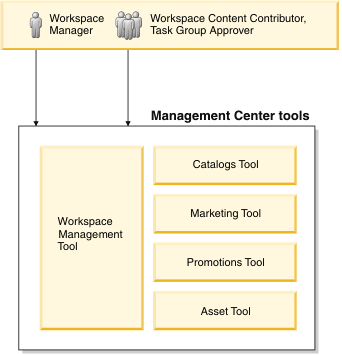


Tasks tool in Management Center
You can use the Tasks tool in Management Center to change workspace content or select the Work on Approved Content option to work outside the workspace.
The following diagram displays the division of tasks between each tool: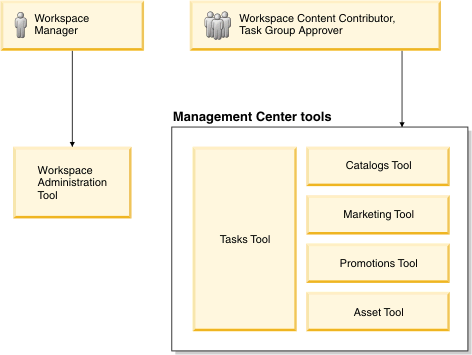
 Limitations:
Limitations: - The Store Management tool does not support the workspaces feature. When workspaces are enabled, the Store Management tool is not available.
- The Catalog Filter and Pricing tool does not support the workspace feature. When workspaces are enabled, the Catalog Filter and Pricing tool is not available.
Business object management in workspaces
The following table identifies which business objects are supported in each of the Management Center tools when workspaces are enabled:| Management Center tool | Workspaces enabled | Business objects |
|---|---|---|
| Catalogs | Yes |
|
| Promotions | Yes |
|
| Marketing | Yes |
|
| Catalog Filter and Pricing | No. When workspaces are enabled, the Catalog Filter and Pricing tool is not available. | |
| Assets | Yes |
|
| Installments | Yes | |
| Store Management | No. When workspaces are enabled, the Store Management tool is not available if you are working on a specific task. However, If you are working on approved content, the Store Management tool is available. When the tool is available Store objects can be managed. | |
|
No. When workspaces are enabled, the Page layout tool is not available if you are working on a specific task. However, If you are working on approved content, the Page layout tool is available. When the tool is available layouts can be managed. | |
|
No. When workspaces are enabled, the
facet management is not available.
|
|
 Search term associations
Search term associations
 Page layout
tool
Page layout
tool Facet management for catalogs
Facet management for catalogs The interim fix is no longer required to enable the
availability of facet management for catalogs.
The interim fix is no longer required to enable the
availability of facet management for catalogs.