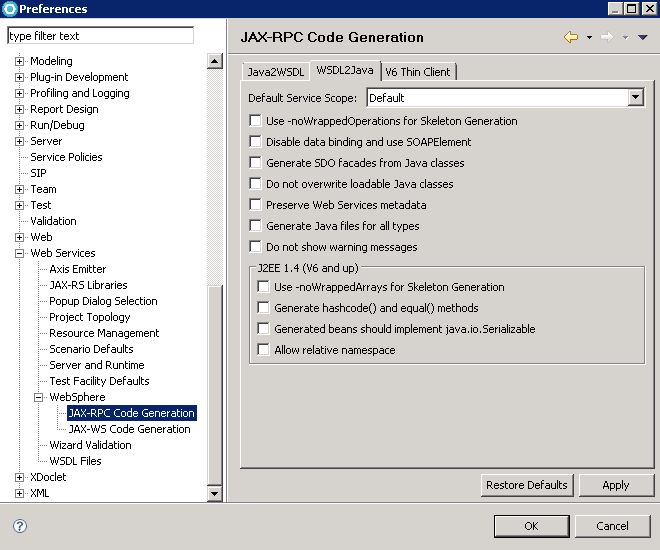In this lesson, you set up the development environment
that is required for creating an outbound web Service.
Procedure
- Start
WebSphere Commerce Developer.
- In WebSphere Commerce Developer, enable the Eclipse Developer,
XML, and web service capabilities:
- Select .
- Select the required capabilities in the main pane:
- Development (Open Advanced to
select all in Development)
- Web Service Developer
- XML Developer
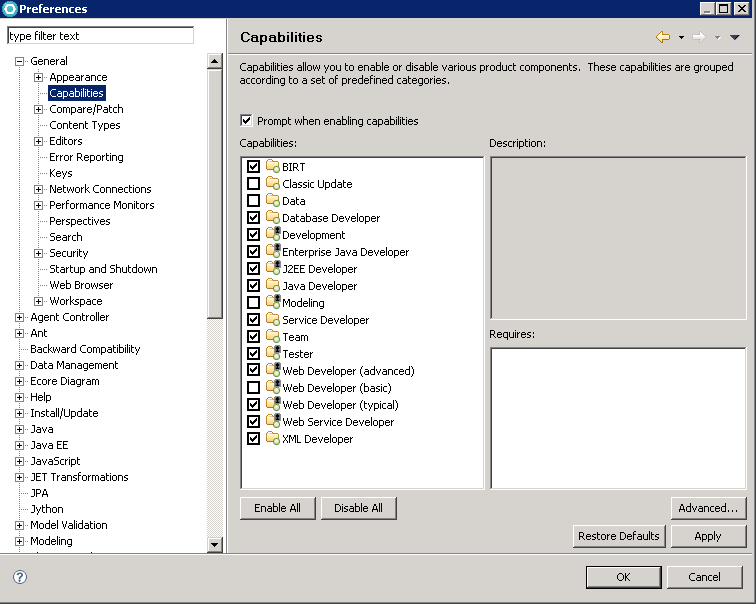
- Click OK.
- Ensure the Properties view displays:
- Configure the code generation:
- Navigate to
- Select the WSDL2Java tab.
- Ensure that Disable data binding and use SOAPElement
is not checked.