Packaging Management Center files for deployment
Before deploying your customized Management Center changes, you must first export the project as a WAR file.
Procedure
- Open WebSphere Commerce Developer and switch to the Enterprise Explorer view.
- Right-click LOBTools and click .
- The WAR Export wizard opens.
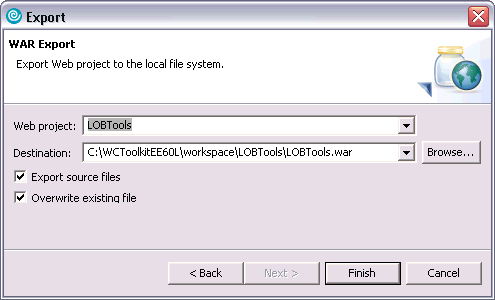
- In the Web project field, select LOBTools.
- In the Destination field, select the destination where the Web project is located. Enter the fully-qualified WAR file name.
- Ensure Export source files is checked.
- Click Finish.
- When you are ready to deploy your assets, follow instructions for Deploying a WAR module.