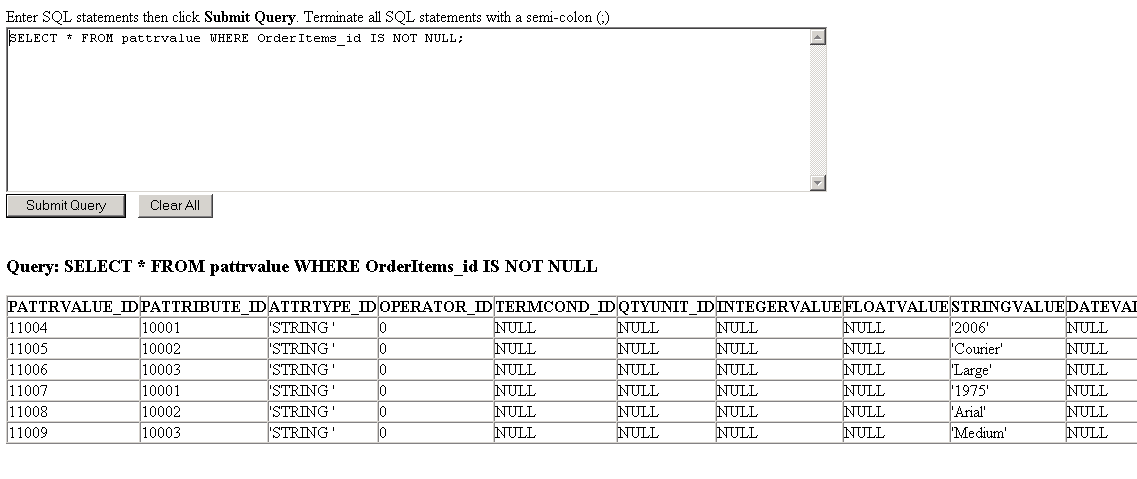Testing your customization
This section is about testing your customization.
Procedure
- Open your internet browser and go to Madisons
- Click Tableware > Wine Glasses.
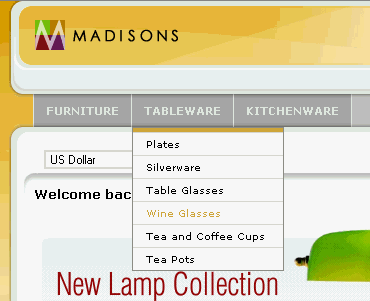
- Add both the Villagois Wineglass and the Hawthorne Wineglass to your shopping cart.
- Click Shopping Cart.
- Fill in the engraving information and then click the Save button for each item,
- Refresh the Web browser to check the retrieved engraving
information from the database.
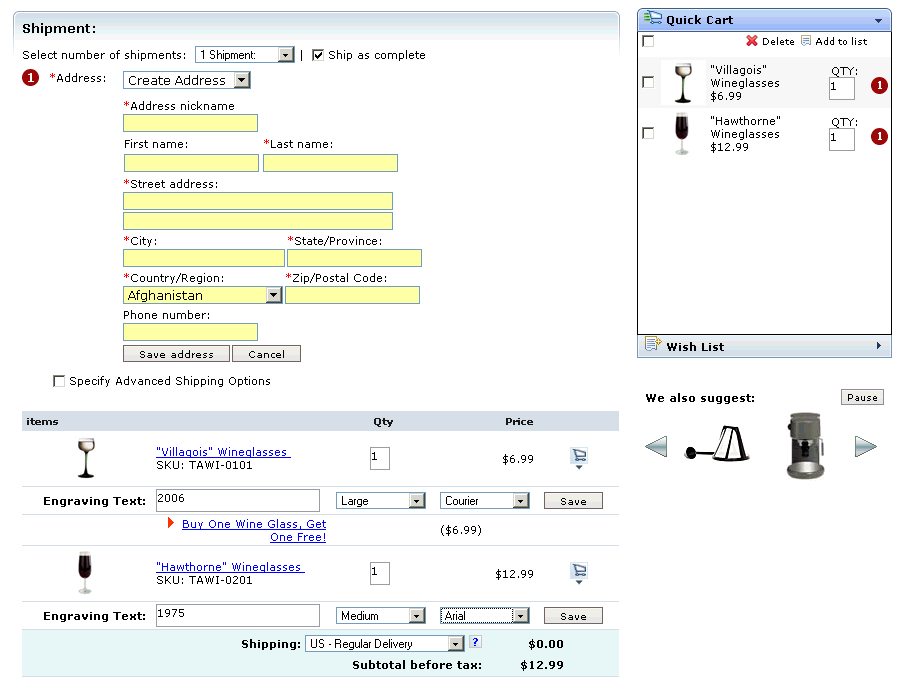
- Check database table to ensure that engraving information
was saved
- Open another browser and go to http://localhost/webapp/wcs/admin/servlet/db.jsp.
- Type the following SQL statement:
SELECT * FROM pattrvalue WHERE OrderItems_id IS NOT NULL; - Check the table for your order items and make sure that
the values have persisted to the PATTRVALUE table.