

Home page (B2C)
The Home page offers a set of seven e-Marketing Spots for you to showcase 'the most compelling ads, products, and promotions in your store.
 If you are using the Feature Pack 7 or later
version of the Aurora starter store, the home page uses a responsive
web design pattern and the Commerce Composer framework:
If you are using the Feature Pack 7 or later
version of the Aurora starter store, the home page uses a responsive
web design pattern and the Commerce Composer framework:Elements of the Home Page
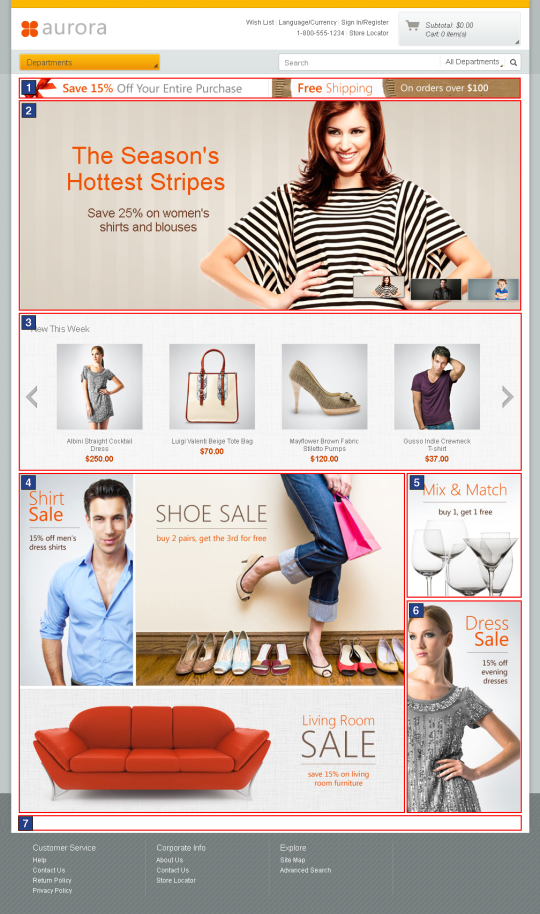
E-Marketing Spots
You can display default content, or Web activities, or both, in any of the following e-Marketing Spots on this page:| E-Marketing Spot name and details | Supported default content types | Supported Web activities |
|---|---|---|
| 1 CatalogBanner_Content Recommended usage: Display a page-wide banner ad below the header on catalog browsing pages. |
|
Run Web activities that use the following actions: |
| 2 HomeRow1_Content Recommended usage: Display the main ad on the home page. |
|
Run Web activities that use the following actions: |
| 3 HomeRow2_CatEntries Recommended usage: Display catalog entry recommendations on the home page. |
|
Run Web activities that use the following actions: |
| 4 HomeLeft_Content Recommended usage: Display ads on the left side of the home page. |
|
Run Web activities that use the following actions: |
| 5 HomeRightRow1_Content Recommended usage: Display ads on the right side of the home page. |
|
Run Web activities that use the following actions: |
| 6 HomeRightRow2_Content Recommended usage: Display additional ads on the right side of the home page. |
|
Run Web activities that use the following actions: |
| 7 Home_IntellOffer Not visible by default, this e-Marketing Spot is enabled by integrating your store with IBM Product Recommendations, formerly known as Coremetrics Intelligent Offer. Recommended usage: Display catalog entry recommendations on the home page from IBM Product Recommendations. |
|
Run Web activities that use the following actions: |


