
WebSphere Commerce search considerations for dual cell environments
The WebSphere Commerce search server index and database on the staging environment need
to be synchronized with the production cell.
On the Staging environment, once the tasks are approved and a Solr rebuild is triggered, the
updated items in the cache are invalidated, the database is updated, and Solr files are also
updated. Consider the following diagram:
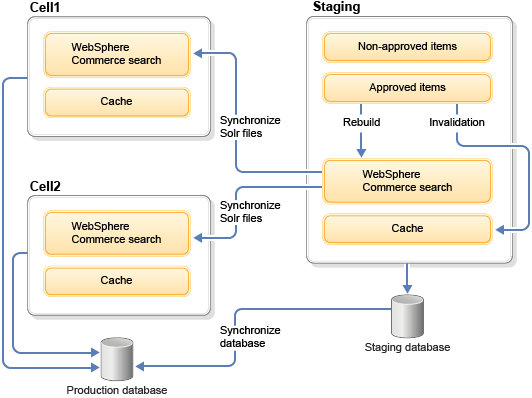
When Solr files and the database on the staging environment are updated, they need to be synchronized with the production cells.
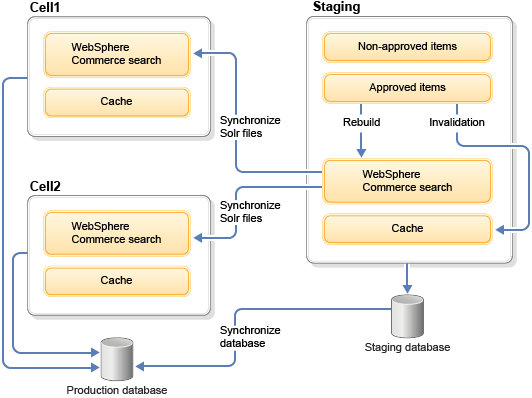
When Solr files and the database on the staging environment are updated, they need to be synchronized with the production cells.
When you set up your dual cell environment, there are three main considerations to synchronizing
WebSphere Commerce search in your productions cells:
Configuring WebSphere Commerce search
There are different ways to configure WebSphere Commerce search repeaters. One option is to set one search node in each production cell as a repeater, and the other search nodes as its subordinates (slaves). By using multiple repeaters, you avoid updating each subordinate node every time there is an update from the Staging environment. The search node in the Staging environment acts as a master to update the search repeater in Cell1. Then, Cell1 acts as a master to update the search repeater in Cell2. All subordinate nodes poll updates from their respective repeater. For large environments, having two repeaters improves performance.
The following diagram depicts one repeater per cell but you can modify the topology to suit your
environment:
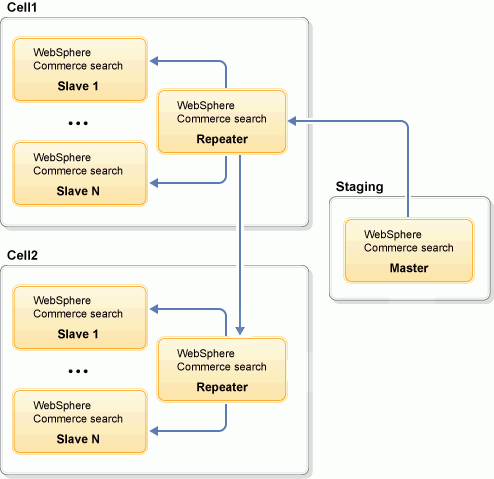
For more information about creating repeaters, see Replicating WebSphere Commerce search with the repeater.
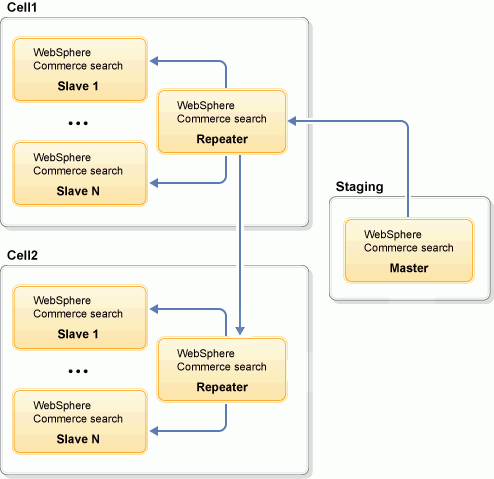
For more information about creating repeaters, see Replicating WebSphere Commerce search with the repeater.
Synchronizing customized data and Solr files between the Staging and Production environments
After tasks are approved, an administrator must run the following utilities on the Staging environment:
- stagingprop utility to update the production database
- fileprop utility sends all new files and changed files to the production environment
- indexprop utility to update Solr files and send the updated Solr files to the repeater
Applying emergency fixes with Quick Publish
If you need to apply emergency fixes, you can use Quick Publish in workspaces. For more information about setting up Quick Publish, see step 3 in Replicating WebSphere Commerce search with the repeater.If you
set up the search repeaters as depicted in Configuring WebSphere Commerce search, complete
the following steps to ensure that both cells are updated with the emergency fix:
- In the production server database, update the SRCHCONF and SRCHCONFEXT tables by setting the SearchServerPort and SearchServerName values in the CONFIG column to Cell1's repeater port and host name respectively.
- Update the WebSphere Commerce DB2 Publish DataSource instance_name datasource on the staging environment to point to the production database.