

Implement flexible and dynamic storefront pricing
If you need more flexibility in pricing,
WebSphere Commerce has a solution for you: price rules. A price rule
is a set of instructions you create to set prices on your storefront.
Using the Catalog Filter and Pricing tool, business users can create
price rules to dynamically adjust price lists using calculations and
built-in decision-making logic. Using price rules for your store is
optional; however, price rules provide a flexible, feature-rich alternative
to using static price lists.
What are the benefits of price rules?
Price
rules, in conjunction with price lists, provide the following key
business benefits:
- Flexibly and automatically manage product price based on predefined rules.
- Optimize profits by delivering dynamic product pricing.
- Use external pricing rules to provide centralized rule driven dynamic pricing for B2B and B2C clients.
- Share centralized pricing rules between WebSphere Commerce and other business applications.
What business models benefit from using price rules?
Price rules provide the most value for the following business models:- B2B direct stores: You can create a series of price rules, and then assign a specific price rule to each customer contract. Customers shopping under a specific contract will see the prices they are entitled to.
- Extended site stores: You can create a price rule for each extended site to differentiate pricing across the stores. Customers shopping on a specific extended site store will see prices according to the price rule assigned to the store default contract.
Single consumer direct stores can also benefit from price rules if you have a business need to dynamically adjust the prices in price lists.
What are some examples of price rules?
Price rules are represented as flow diagrams. The instructions in the price rule are represented by icons on the flow path; each instruction is called an action. Price rules use price lists for pricing data. If required, you can add actions to the price rule to adjust price list prices.Example 1
The simplest example of a price rule is one that gets a price from a price list as is, without adjusting it. In this case, the price rule might have a single action:
- Get the price from the Offer Price price list.
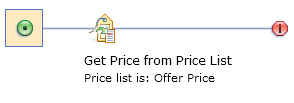
Examples of more complex price rules can be found in Price rules: An overview.
What are the features of price rules?
Price
rules provides the following key features:
- Allow business users to create and manage price lists and dynamic pricing rules.
- User interface permits business users to construct pricing algorithms without the need for IT involvement
- Support for centralized and external pricing rules system using integration with the Business Rules Management Solution in WebSphere ILOG JRules.
- Optionally add extended rule management and governance capabilities and enable business users to view, collaborate and change pricing rules using WebSphere ILOG Rule Team Server.