The Patch List
View a list of all patches, create customized patch reports to obtain patching intelligence, make smart patch decisions, report patch compliance, and communicate risks. You can also download and install missing patches using the links in the report.
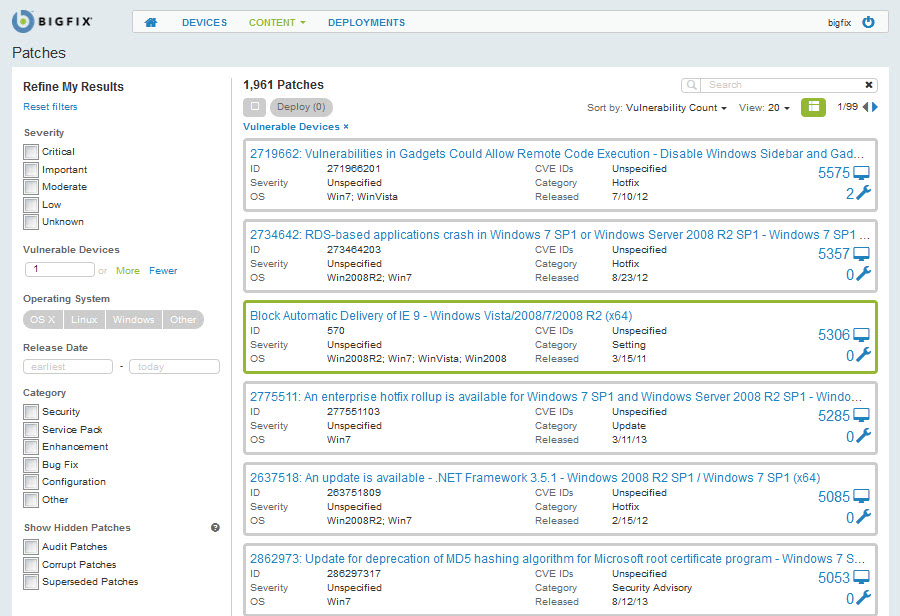
- Operator permission settings, device, and site assignments govern list contents.
- Search bar to search patches by name and CVE IDs.
- See patches for the most critical threats or a specific threat level using the Severity
filters. Patch Severity is assigned by the patch vendor (for example, Microsoft),
not BigFix.
- Critical
- Important
- Moderate
- Low
- Unknown - patch has no vendor-assigned rating.
- See patches required by many devices by entering a value in the Vulnerable Devices field.
- See the latest patches using the Release Date field. Specify a date range to see patches that were issued during a specific time period.
- See patches associated with a specific task using the Category filters:
- Security – Apply a software change to address a vulnerability.
- Service Pack – Apply patches to installed software. A collection of updates, fixes, or enhancements delivered in a single installable package. Typically used to update existing files, but can also be used to fix bugs, close security holes, or add new features.
- Audit – Type of BigFix patch that is used to detect conditions that cannot be remediated and require the attention of an administrator.
- Enhancement – Apply a change that provides new features.
- Bug Fix – Apply a change that fixes one or more bugs.
- Configuration – Apply a change that addresses a configuration issue.
- Show Hidden Patches – Control the display of audit, corrupt, and superseded patches in the patch list.
- Supported Patch Sites - Only patches from these sites appear in the WebUI; future
releases will include more patch sites.
- Windows
- Red Hat Linux
- Mac OS X
- CentOS
- Windows Applications (Adobe Acrobat, Adobe Flash Player, Adobe Reader, Adobe Shockwave, Google Chrome, ImgBurn, Mozilla Firefox, Notepad++, Nullsoft, Oracle, Real Networks, Skype, Winamp, Winzip)
- Debian
- Oracle Linux
- SUSE
- Ubuntu
If Inline Reporting feature is enabled, you can visualize summary report of the real-time
data and export the data to .csv or .xlsx files. For more information, see The Patch List in BigFix 10 Help
Center.
Note: Inline Reporting feature is not extensively tested in WebUI running on
versions earlier than BigFix 10 Platform.