The Device List
View a list of BigFix managed devices, create customized device reports, and review the detailed information about each device to effectively and proactively monitor the health and activity of endpoints.
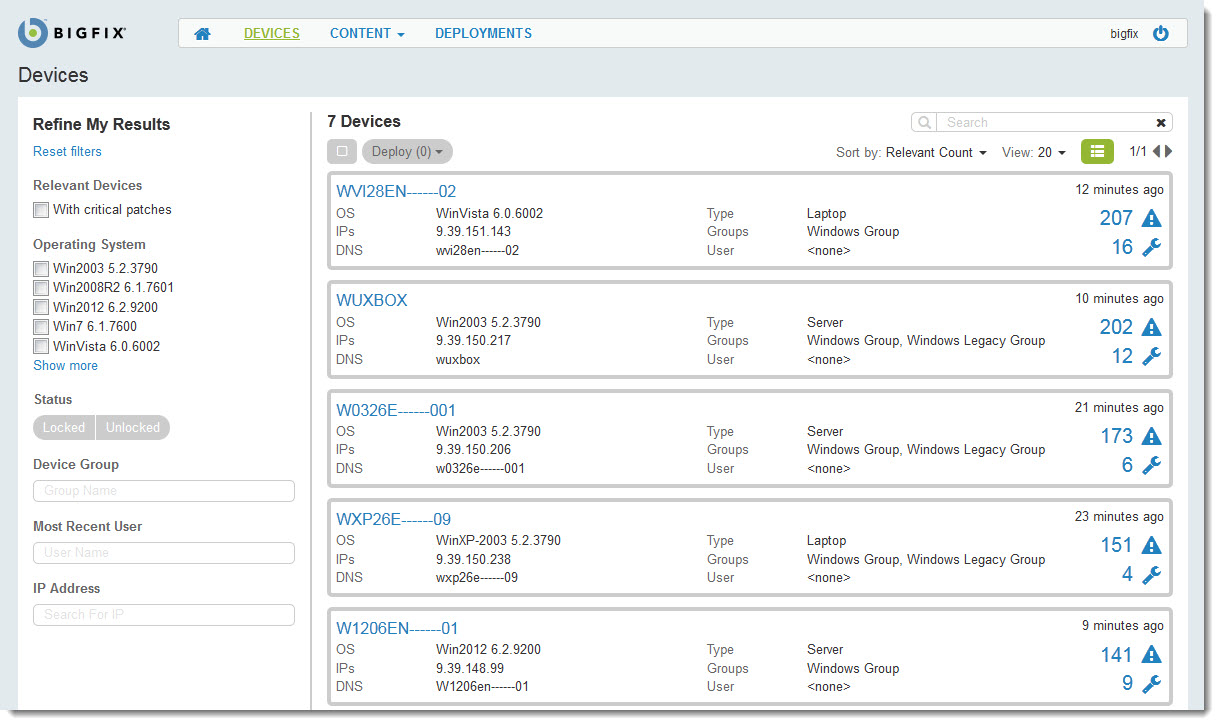
- Operator permission settings, device, and site assignments govern list contents.
- See a list of devices eligible for software in your catalog using the Relevant Devices with applicable software filter.
- BigFix Lock – A machine with a BigFix lock on it does not run BigFix actions until it is unlocked.
- See a list of devices used by a specific person with the Most Recent User filter. If a device has one user account, the device holder is listed. If a device has multiple user accounts the last person to log on is listed.
Note: To improve performance, property values are truncated to the
first 5000 characters.
If Inline Reporting feature is enabled, you can visualize summary report of the real-time
data and export the data to .csv or .xlsx files. For more information, see The Device List in BigFix 10 Help
Center.
Note: Inline Reporting feature is not extensively tested in WebUI running on
versions earlier than BigFix 10 Platform.