The Deployment List
View a list of all deployments, create customized deployment summary reports to review the detailed information about each deployment.
The colored bars on the Deployment list summarize the status of each deployment. Use the filters to find specific deployments by type.
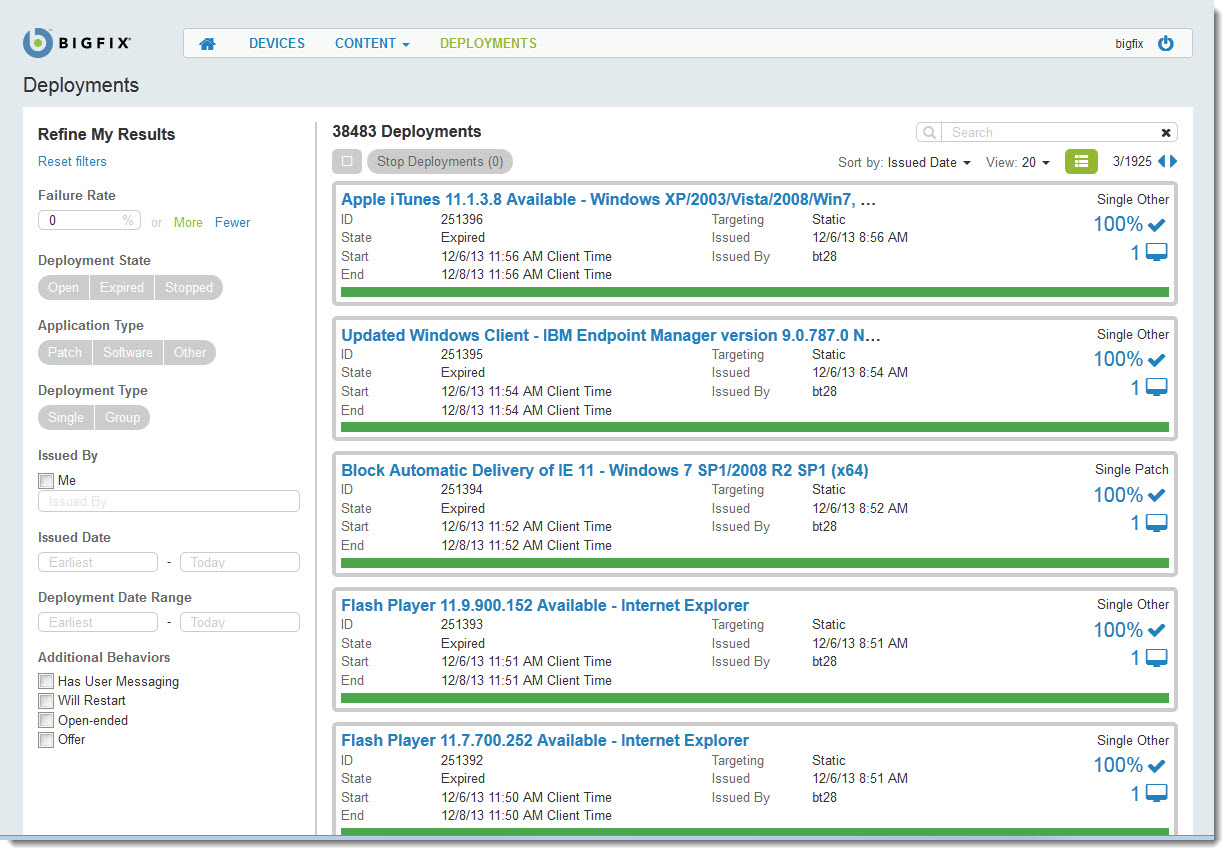
WebUI deployment screens list every deployment. In this they are different from the other WebUI screens, where permission settings can limit the number of items displayed. While operators can see all deployments, permissions continue to govern the actions they can take. For example, an operator who cannot access the WebUI patch screens would see all patch deployments, but would not be able to stop one that was running.
The WebUI displays all actions initiated from The WebUI, the BigFix console, and external sites, including BES Support. For this reason, the Deployment list’s Application Type filter is labeled, "Patch Software Other", rather than "Patch Software Custom." In this situation Custom includes any external site, not just Custom sites.