Viewing Site Properties
After initiating a subscription, you can inspect its properties and signing authorities. This can be useful when tracking down the origin of a particular Fixlet message or action. Here is how:
- Click the site from the Domain Panel on the left.
The Site Properties are shown in the Work Area, detailing information about the site publisher and the URL from which the content has been gathered.
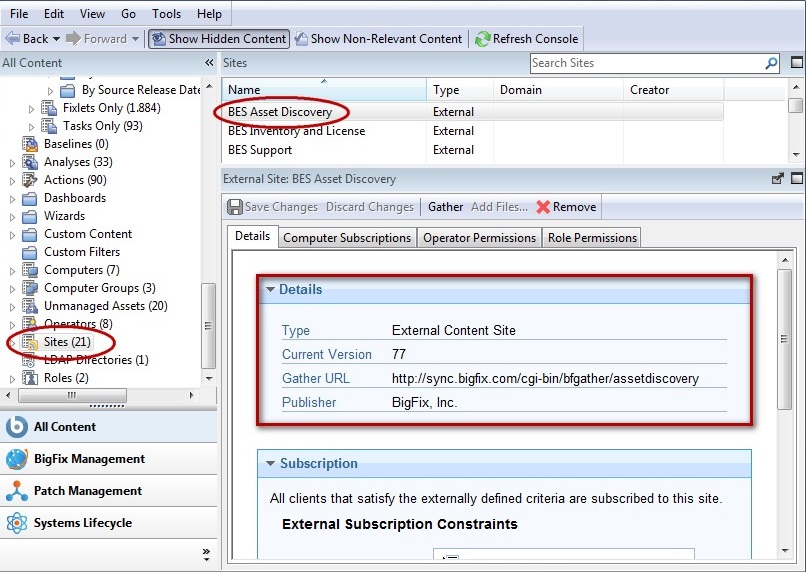
Depending on its type, a site might have other properties as well. You can assign a site to a specific set of computers. A custom site allows you to assign operator permissions for owning, writing, and reading a Site. External sites (except essential support sites) can have restrictions placed on both computers and operators, allowing a Master Operator to fine-tune the domain of a Site.
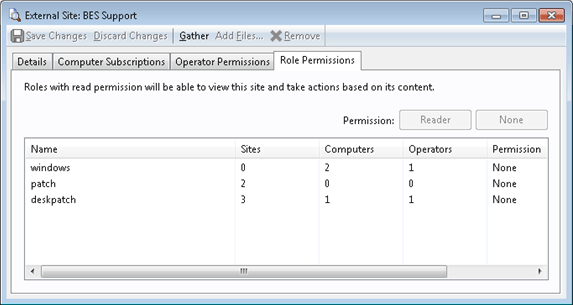
Click a role from the list, and use the buttons to assign or deny reader permissions.
