Restricting Readers
Restrictions can be placed on Sites to limit access. As with operator permissions on Custom Sites, you can restrict both the operators and computers of most external Sites.
Not all operators need to know about all sites, and some sites might be most easily managed by a single operator, such as an appointed Anti-Virus Czar or the Finance IT Manager. If you have Master Operator privileges, you can limit how many Non-Master Operators are able to view any specified Site. Here is how:
- Select
the desired site from the Domain Panel.
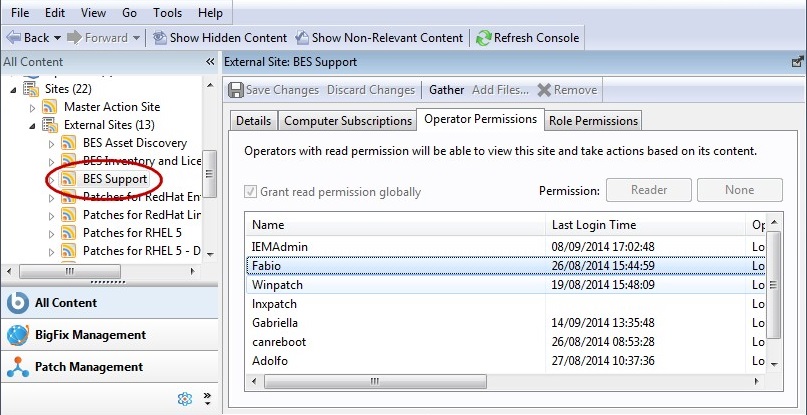
- The site properties are shown in the Work Area. Click Operator Permissions.
- You can click the box to Grant read permission globally. Otherwise, clear the box and set permissions on a user-by-user basis.
- When you are satisfied with your selections, click OK.
