Add Custom Setting
This dialog box lets you create a custom Name/Value setting that applies to the selected computer.
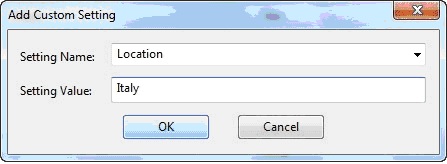
Type a name for the variable in the first input box, and type the value of the variable in the second box. This can be useful for naming or otherwise attaching text or numeric values to a computer or set of computers.
This dialog is available from the Edit Computer Settings dialog. Right-click a computer from any listing, select Edit Computer Settings from the pop-up menu, and then click the Add button.
