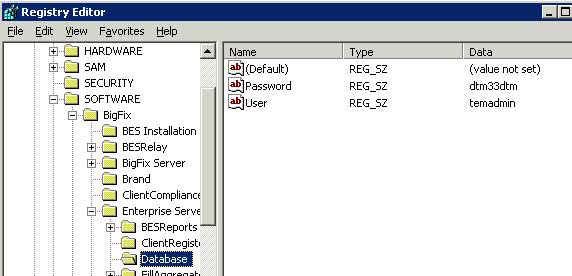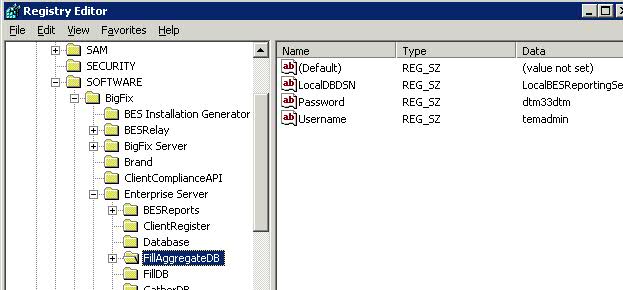Installing a server with remote database SQL authentication
To install a BigFix server with a remote database, perform the following steps:
- On the computer where you want to install the BigFix server, run the installation.
- During the server installation, select Single or Master
Database as database replication.
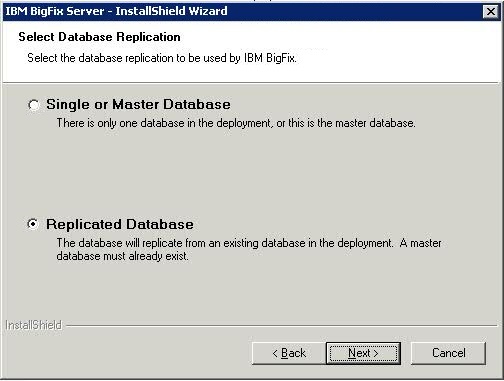
- Select Use Remote Database as the type
of database.

- In the Database Server window, click Browse and select the database server instance you want to use.
- Click SQL Server Authentication using the login ID
and password below and provide the credentials of the
user with SA privileges.Note: These credentials are stored in clear text in the Windows registry.
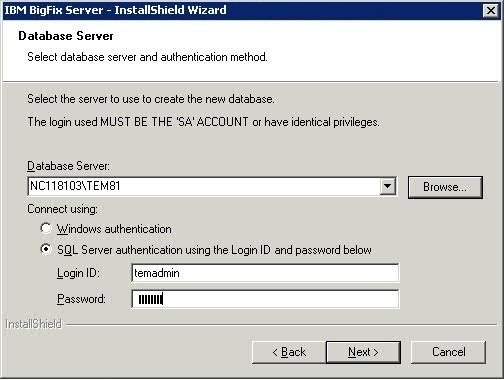
The database is created on the remote machine where the Microsoft SQL Server is installed. On the machine where the BigFix Server is installed, the registry is updated with the database authentication credentials: