Creating a new database user
After creating a database instance on the machine where the Microsoft SQL Server is installed, if you do not want to use the SA user for the database connection, you must create a new user with SA Privileges.
To create a new user for a specific database instance, for example TEM91,
perform the following steps:
- Start the Microsoft SQL Server Management Studio.
- In the Connect to Server panel, specify the following parameters:
- Server Type
- Database Engine
- Server Name
<DB_HOSTNAME>\<INSTANCE_NAME>If the server hostname isNC118103and the instance name isTEM91the server name is:NC118103\TEM91.
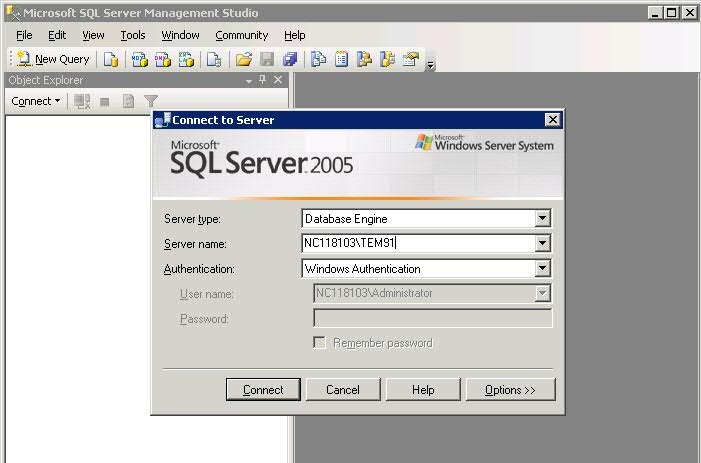
- From the portfolio, select Security -> Login -> New Login.
- In the General tab, specify the User Name and the credential for SQL Server Authentication.
- In the Server Roles tab, select sysadmin and click OK.
