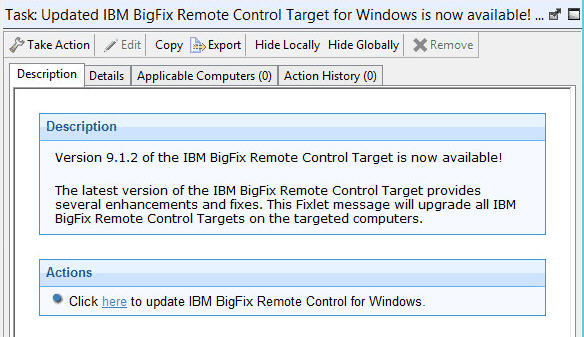About this task
You can use the Windows™ operating
system tasks to update the target software, on a Windows computer. These tasks apply any new
enhancements and fixes that are included in the chosen version to
the target configuration that is already installed. To initiate a task,
complete the following steps:
Procedure
- Click in the navigation tree.
-
Select the Fixlet that is relevant to the version of the target that you want to upgrade to.
For example, Updated IBM® BigFix® Remote Control Target for
Windows is now available! (Version 9.1.2).
-
In the Task window, review the description and follow the instructions in
the Actions box to initiate the task.
-
In the Take Action window on the Target tab, select the relevant option
for determining which targets to install the target update on.
- Click OK and enter your Private
Key Password.
Results
The summary screen shows the progress of the task.The selected targets are upgraded to
the version of target software that is applicable to the chosen update.