Components
- Domain pane
- Includes navigation tree and list of all domains.
- Navigation Tree
- Includes list of nodes and subnodes that contain site content.
- List pane
- Contains listing of tasks and Fixlets.
- Work Area
- Work pane where Fixlet and dialogs display.
In the context of the IBM BigFix Console, products or sites are grouped by categories or domains. For example, Remote Control is one of the sites that are contained within the Systems Lifecycle domain.
The Domain pane is the area on the left side of the Console that includes a navigation tree and a list of all domains. The Navigation Tree includes a list of nodes and subnodes that contain site content.
Click the Systems Lifecycle domain to see a list of sites that are associated with that domain.
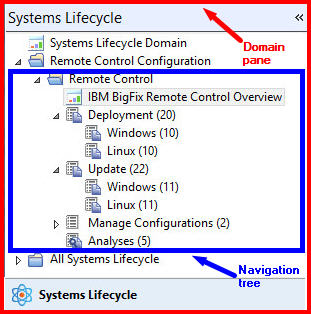
The red outer area represents the entire Domain pane, including the navigation tree and list of domains. The blue inner area contains just the Navigation Tree for the Remote Control site.
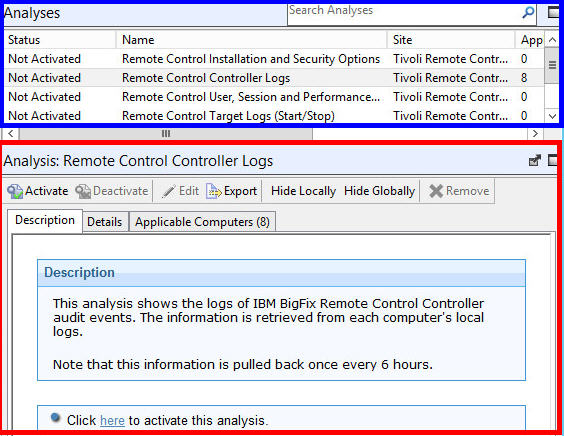
The upper pane, called the List pane, contains columns that sort data according to type, for example, Status, Name, Site, Applicable Computer Count. The lower pane or Work Area presents the Fixlet task pane from which you are directed to take specific actions to customize the content in your deployment.
